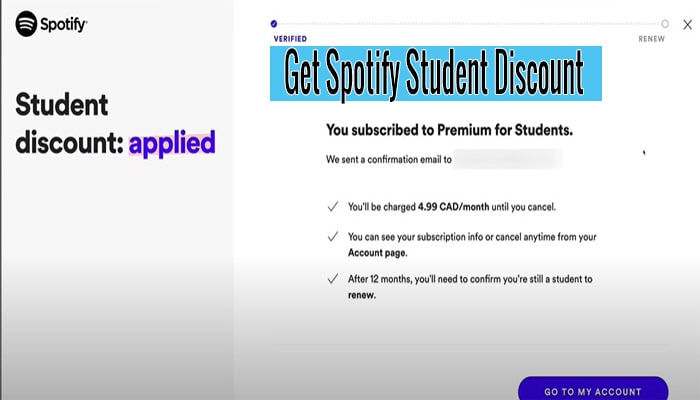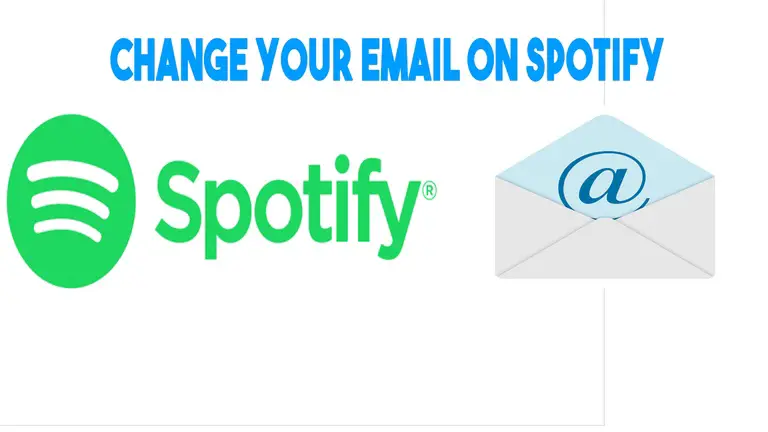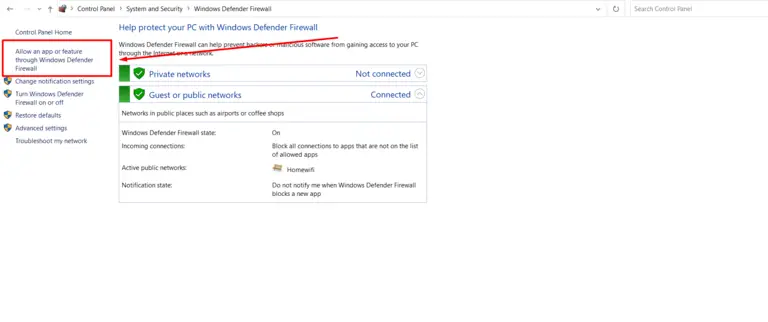How To Make A Blend Playlist On Spotify In Minutes?
Music has the power to connect people, and Spotify is one of the best platforms to curate and share your favorite tunes. Among its various features, creating a Blend Playlist is a unique way to blend your music tastes with a friend’s.
In this article, I’ll guide you through the process of making a Blend Playlist on both mobile and desktop platforms, along with tips for creating an outstanding playlist that truly resonates with your audience.
Related Post: How To Organize Spotify Playlists?
What Is Spotify Blend Playlist?

Before diving into the “how-to” section, let’s understand what exactly a Spotify Blend playlist is. A Blend playlist is a collaborative effort between two Spotify users. They combine their music preferences to create a seamless and dynamic playlist.
The algorithm analyses the listening history and music libraries of both users. It curates a playlist that reflects their shared interests while introducing them to new and exciting tracks. It’s a fantastic way to discover new music and connect with your friends through the power of music.
How to Make a Blend Playlist on Spotify on Mobile
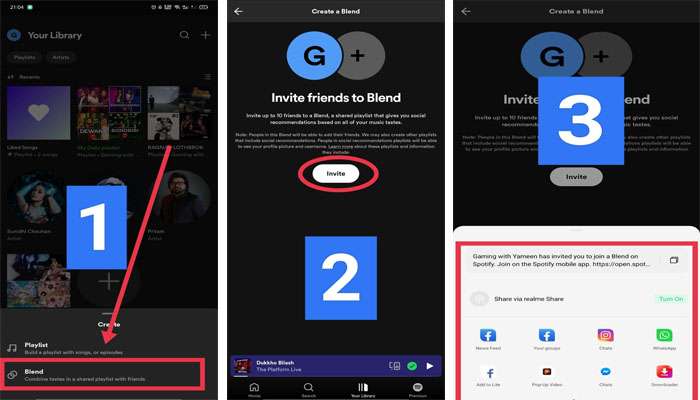
Creating a Blend playlist on your mobile device is a straightforward process. Follow these simple steps:
- Launch the Spotify app on your smartphone.
- Tap on the “Your Library” icon located at the bottom-right corner of the screen.
- Scroll down to the “Made for You” section and select “Create a Blend.”
- Choose a friend from your Spotify contacts whom you want to create a Blend playlist with. You can send them an invitation via any messaging app of your choice.
- Your friend needs to accept the invitation to proceed with creating the Blend playlist.
- Once your friend accepts the invitation, Spotify will create a unique Blend playlist tailored to your music tastes.
How to Make a Blend Playlist on Spotify on Desktop
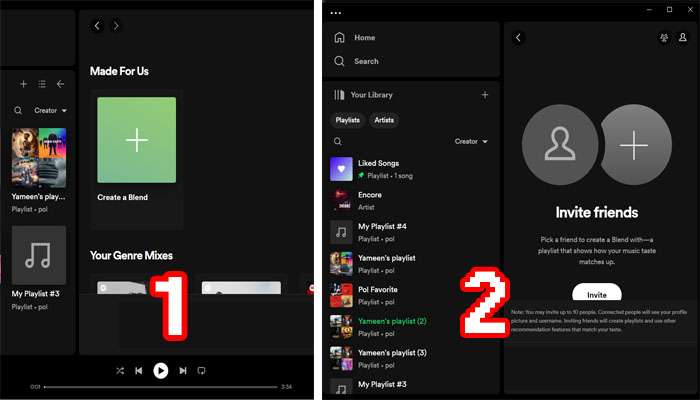
Creating a Blend playlist on the desktop version of Spotify follows a similar process:
- Access the Spotify Web Player on your preferred web browser.
- Log in to your Spotify account using your credentials.
- Click on “Your Library” located on the left-side menu.
- Scroll down to the “Made for You” section and choose “Create a Blend.”
- Enter your friend’s Spotify username or email address to send them an invitation.
- Just like on mobile, your friend must accept the invitation for the Blend playlist creation to proceed.
- Once your friend accepts the invitation, your Blend playlist will be generated, ready to be enjoyed.
Sharing and Promoting Your Blend Playlist
Now that you’ve successfully created your Blend playlist, it’s time to share and promote it:
Share on Social Media: Share your Blend playlist on social media platforms to let others know about your unique musical collaboration.
Collaborate with More Friends: You can create Blend playlists with multiple friends, expanding your musical horizons.
Collaborative Parties: Organize listening parties or gatherings where you and your friends can enjoy your Blend playlist together.
Add to Playlists: Include your Blend playlist in your regular playlists to have easy access to it.
Tips for Making a Great Blend Playlist
Creating a Blend playlist is an art. Here are some tips to make it a great one:
- Embrace the opportunity to explore new music genres through your friend’s taste.
- Ensure the playlist includes a balance of both your musical preferences, avoiding one-sided dominance.
- Give your Blend playlist a unique title that reflects your collaboration and friendship.
- Keep your Blend playlist fresh by updating it regularly with new discoveries.
FAQs
How many songs should my blend playlist ideally contain?
There is no specific rule, but it’s recommended to have at least 30 songs in your Blend playlist to maintain variety and keep the listening experience exciting.
Can I download blend playlists for offline listening?
Yes, you can! Blend playlists can be downloaded to your device for offline listening, just like any other playlist on Spotify.
Can I import playlists from other music streaming platforms?
As of now, Spotify doesn’t have a direct feature to import playlists from other music streaming platforms. However, you can manually recreate those playlists on Spotify.
Conclusion
Spotify Blend playlists offer a fun and innovative way to connect with friends over music, creating a personalized and collaborative listening experience. By following the simple steps outlined in this guide, you can effortlessly create your Blend playlist on both mobile and desktop platforms. Don’t forget to explore new genres, strike a perfect balance, and regularly update your playlist to make it truly exceptional.
Resource:
https://support.spotify.com/us/article/social-recommendations-in-playlists/