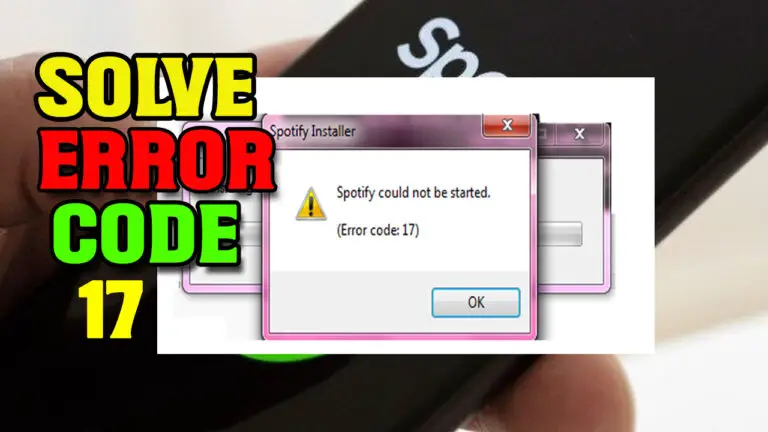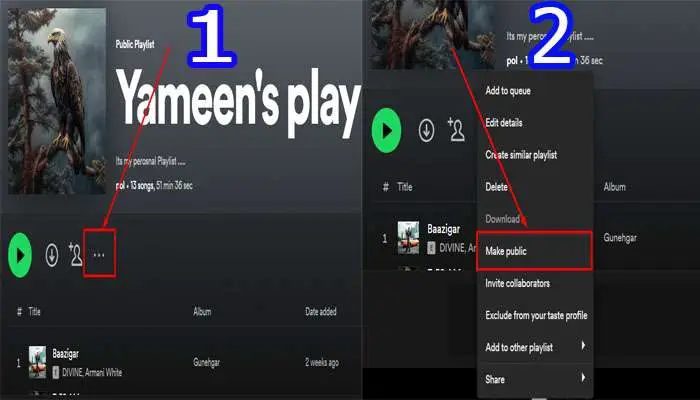How to Get Spotify Student Discount? Full Step By Step Process
Are you a student looking for a way to get discounted rates on Spotify? If so, you’re in the right place. In this post, we’ll discuss how you can get Spotify’s student discount and the benefits that come with it. You’ll learn about the different types of Spotify subscriptions, how to get the student discount, and what advantages you gain from it. So let’s get started!
What is Spotify Student Discount?
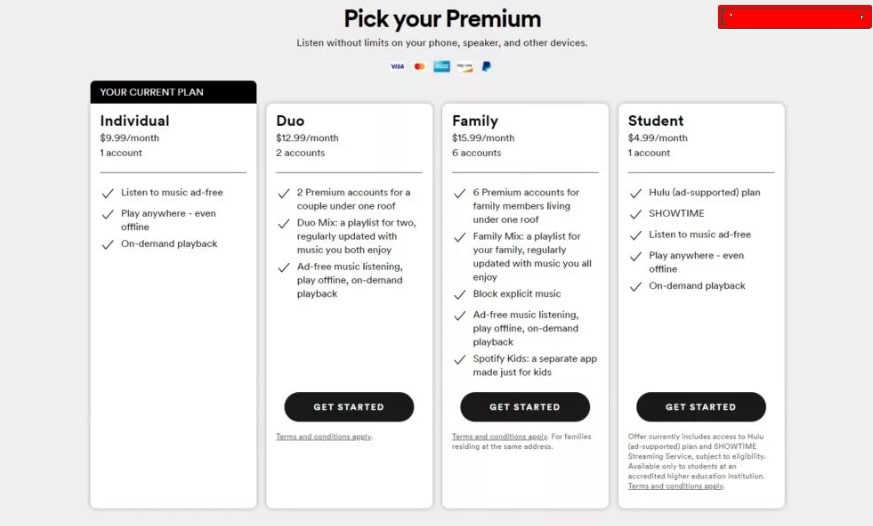
The Spotify Student Discount is a special offer for college and university students. You can get Spotify Premium for 50% off the regular subscription price by verifying your student status. That means you pay just $4.99 monthly for access to over 50 million songs, thousands of podcasts, and exclusive student discounts.
Unlike other streaming services, Spotify’s student discount doesn’t require signing up for a long-term plan. Instead, you can cancel anytime without penalty. Plus, if you’re no longer a student, you can keep your discounted subscription for up to 12 months after your student status expires.
Also Read: How To Get Spotify Student Discount Without Being a Student?
Who will get Spotify Student Discount?
Anyone enrolled in an accredited college or university can apply for Spotify Student Discount and save up to 50% on their subscription fees. To be eligible, students must be able to provide valid proof of enrollment, such as a student ID or a valid transcript. The discount is valid for up to 12 months, so students must renew their subscription to keep the discount for up to four years.
How to Get Spotify Student Discount?
You can get a great deal on Spotify with its Student Discount Program if you’re a student. This program offers discounted monthly fees and other exclusive benefits to students. Follow these steps to get the Spotify Student Discount:
Step-1: First, you must ensure you are eligible for the Spotify student discount. To be eligible, you must be enrolled in a college or university and have a valid email address from your institution.
Step-2: Go to the Spotify student discount page on the Spotify website.
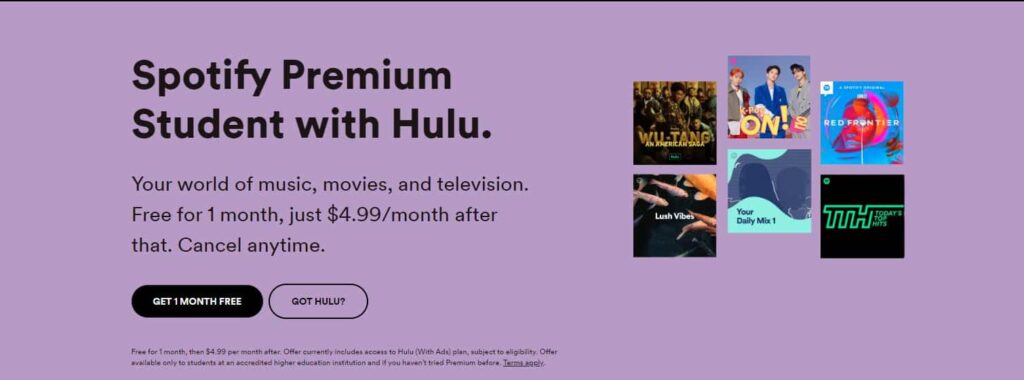
Step-3: Click on the “Get Started” button to begin the verification process.
Step-4: You will be prompted to log in to your Spotify account or to create a new one if you don’t have an account yet.
Step-5: Once logged in, you will be asked to provide information to verify your student status. This may include your name, date of birth, and the name of your institution.
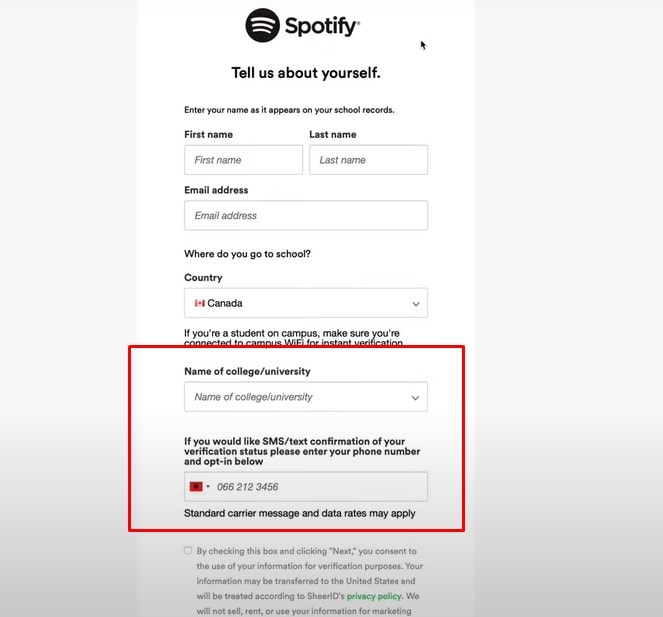
Step-6: You may also need to provide additional documentation to prove your student status. This could include a student ID card, a transcript, or an acceptance letter from your institution.
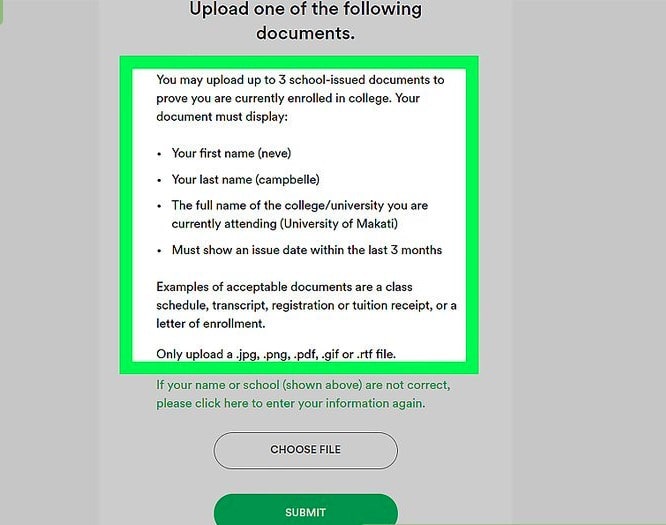
Step-7: Once your student status has been verified, you will be asked to provide your payment information. You can choose to pay with a credit card, debit card, or PayPal.
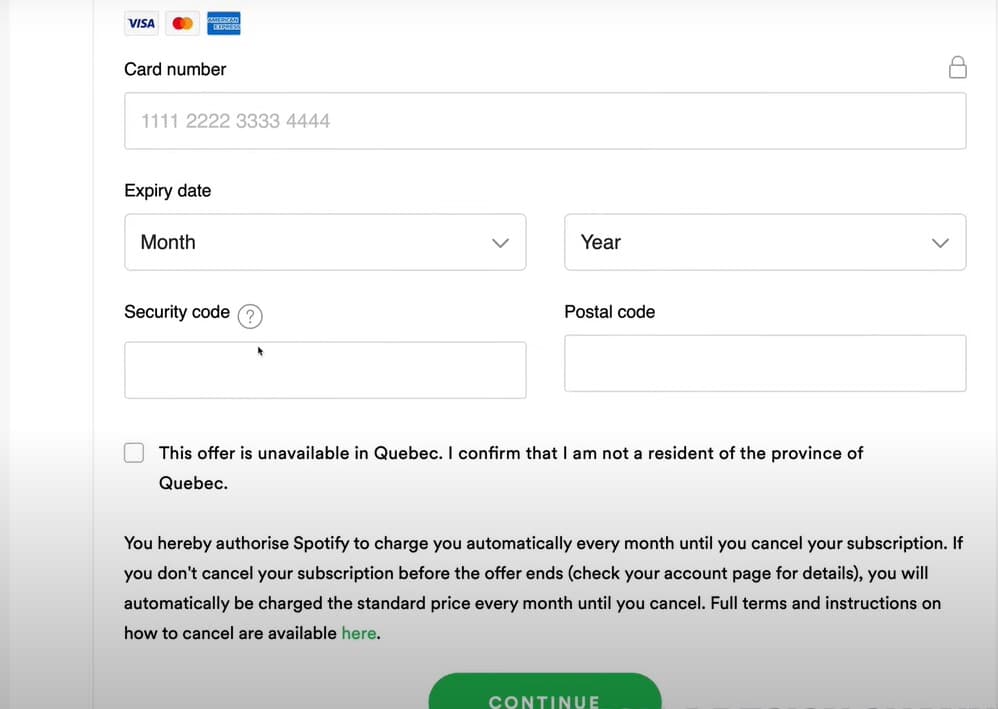
Step-8: After you’ve provided your payment information, you will be taken to the confirmation page, where you can review your subscription details and confirm your purchase.
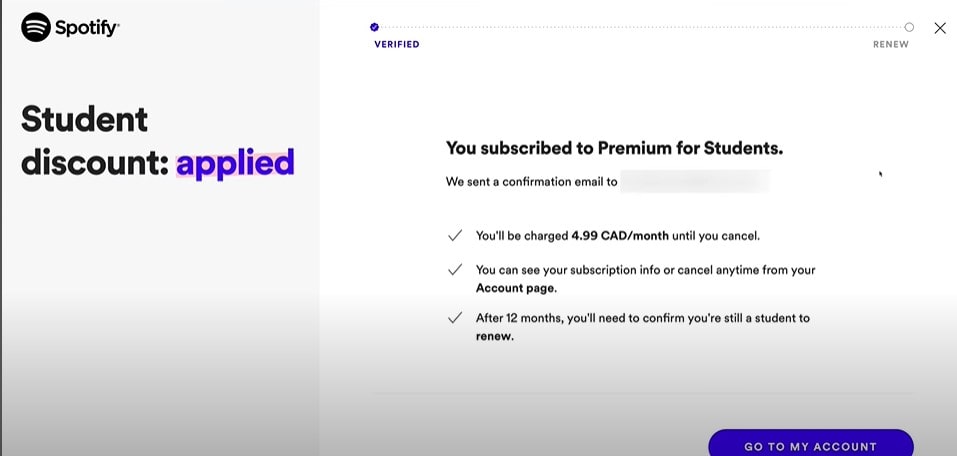
Congratulations! You are now enrolled in the Spotify student discount program, and you can start enjoying all the benefits of a premium Spotify subscription at a discounted price.
What to Do If Your Institute Not On the List?
If your institute is not on the list of eligible institutions for Spotify’s Premium Student plan, you can request SheerID to add it. Go to their website, fill out the contact form, and provide the necessary information about your institute. However, it may take some time for your request to be processed. In the meantime, you can still sign up for Premium using a different email address or payment method.
Note:
- Spotify cannot influence the decision.
- It may take 30 days for SheerID to review and respond to your request.
FAQ
1. How long does Spotify student discount last?
The Spotify student discount lasts for up to 12 months from the date of your enrollment. After 12 months, you must renew your subscription and re-verify your student status to continue receiving the discount. You can renew your subscription a maximum of three times for four years. So, if you are eligible for the student discount, re-verify your status every year to keep enjoying the benefits of a premium Spotify subscription at a discounted price.
2. What happens after graduation?
After graduation, you will no longer be eligible for the Spotify student discount. Once you graduate from your institution, you must switch to a regular Spotify subscription or cancel your subscription altogether.
3. Can international students apply for Spotify student discounts?
Yes! International students can apply for Spotify student discounts if they meet the eligibility requirements. To be eligible for the Spotify student discount, you must be enrolled in a college or university that is accredited and listed on the Spotify website. You must also have a valid email address from your institution.
4. Can you use Spotify’s student discount on family plans?
No, you cannot use Spotify’s student discount on family plans. The student discount is only available for individual subscriptions to the Spotify Premium service.
If you are currently subscribed to the student discount and want to switch to a family plan, you must cancel your student subscription and sign up for the family plan at the regular price. Alternatively, you can keep your student subscription and use it as an individual subscription.
Why can’t Spotify confirm I’m a student?
There could be several reasons why Spotify cannot confirm that you’re a student. Here are some of the most common reasons:
- Incorrect information: Ensure you have entered the correct information when you signed up for the student discount. Double-check that you have provided the correct name, date of birth, and institution.
- Invalid email address: Your institution must have issued you with a valid email address to be eligible for the student discount. Make sure that the email address you provided is valid and associated with your institution.
- Expired student status: Spotify only offers student discounts to actively enrolled students. You may no longer be eligible for the discount if you recently graduated or took a break from school.
- Verification process: Sometimes, the verification process can take longer than expected. You can check your verification status by logging into your Spotify account and visiting the “Your Account” page.
- Technical issues: Occasionally, there may be technical issues on Spotify’s end that prevent them from verifying your student status. You can try again later or contact Spotify’s customer support for assistance.
If you’re still having trouble getting verified for the student discount, contact Spotify’s customer support for further assistance.
Conclusion
Getting Spotify’s student discount is a straightforward process. All you need to do is sign up or log in to the Spotify student discount page and verify your student status. Once you have done that, you can enjoy the benefits of the student discount, such as access to Premium Spotify services at a discounted rate. This article has helped explain how to get a Spotify student discount and that you take full advantage of this great deal.