How To Change Spotify Username? Easiest Way
If you are a paid subscriber of Spotify, you are well acquainted with the soothing features of the app. But do you know how to change Spotify username? For a fact, it’s not possible to change the username on Spotify. But you are allowed to change your display name following some easy steps.
Let’s get into the details of the discussion.
How can you change Spotify username on Spotify app?
You can change the name on Spotify. But it’s the display name you can change, not the username. To change the username on Spotify app, they have a chalked-out guideline to follow. But remember, you are changing the display name only.
Your username is constant forever. The following steps will literate you on how to change Spotify username:
- Tap on the Home button and go to Settings to view your profile.
- Tap on the Edit Profile option.
- Tap on your display name to change it.
- Finally, save the changes. There! You have done Spotify change the username.
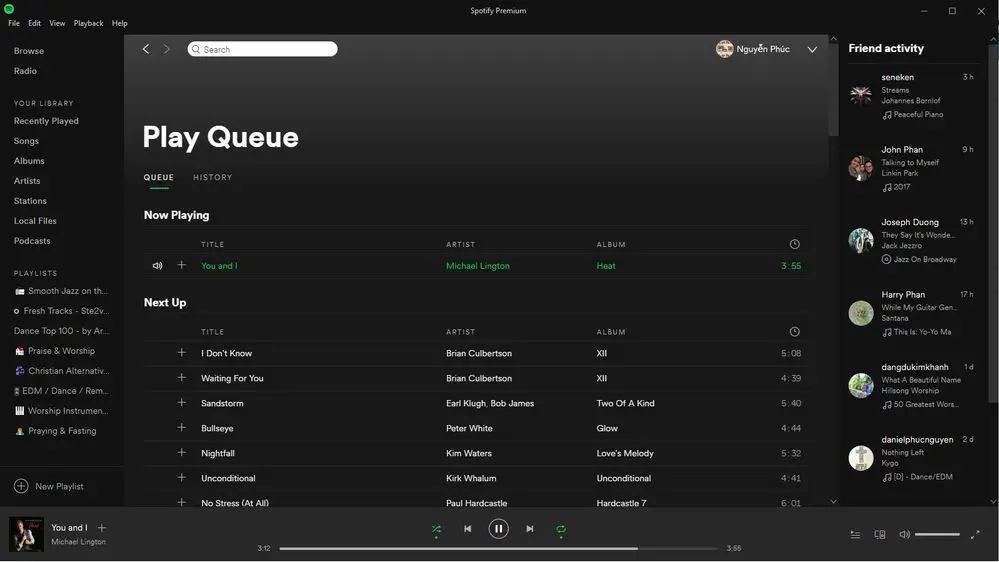
How many ways can you change Spotify username?
There are three alternative ways forwards to change Spotify username. You can draw on Spotify change username feature in either of the following three ways.
- Connect the Spotify account to your Facebook.
- Change your Spotify display name on a desktop or smartphone in the Spotify app.
- Create a new account of Spotify to choose the desired user name.
Connect to your Facebook account to change Spotify username on a mobile
By connecting to the Facebook account, you may change the username on Spotify. Try following these steps on your iPhone or Android device:
- Open the Spotify app on a mobile device.
- Tap on the setting icon in the top-right corner.
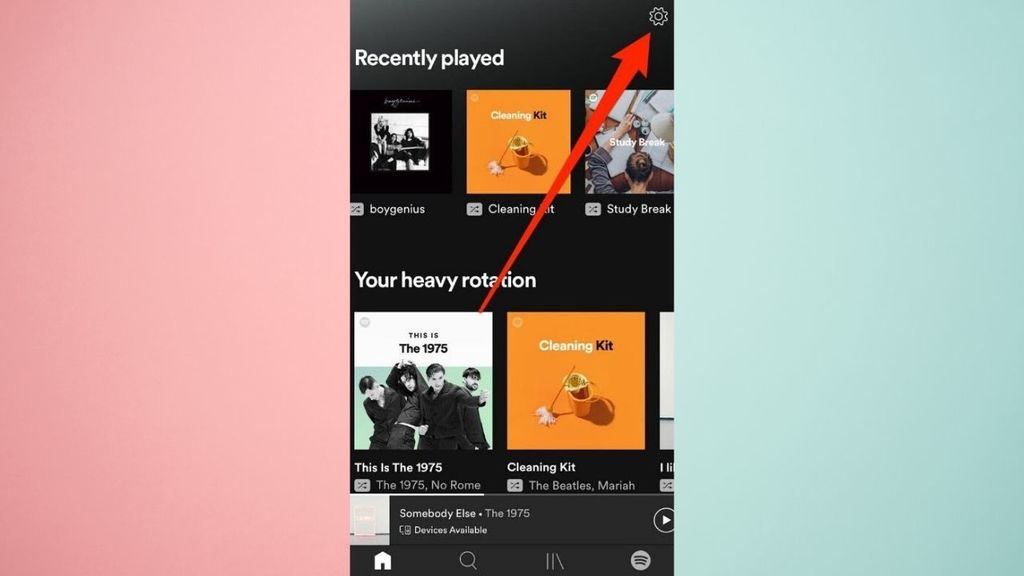
3. Scroll through the menu until you reach to ‘Social’ tab. Enter into the social tab.
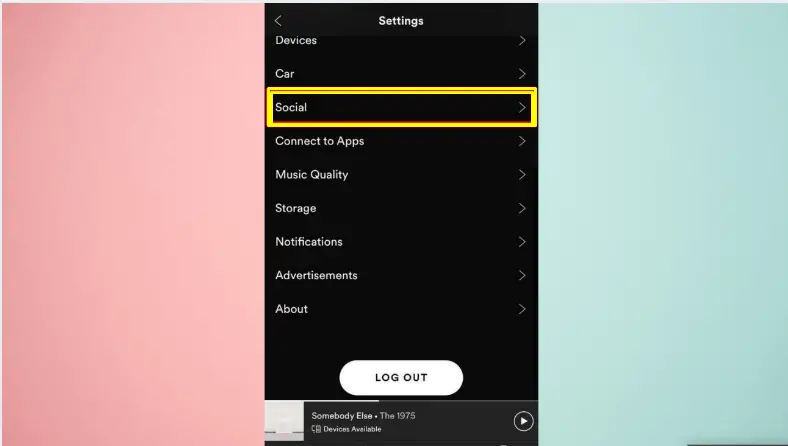
4. At the very bottom of it, you will find an option to connect to Facebook. If you click on the option, it will redirect you to a Facebook login page.
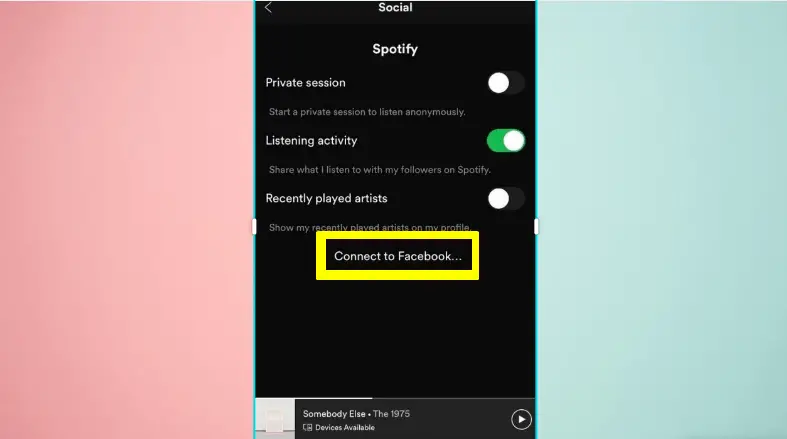
5. Input your Facebook credentials and log in to your Facebook account to connect it to your Spotify.
Now your Spotify display name will be the same as your Facebook name.
Connect to your Facebook account to change your Spotify username on a computer
You can conveniently connect your Spotify account with your Facebook profile on a desktop. Execute the following step-by-step process on your Mac or Personal Computer:
- Open the Spotify app and click on the pull-down menu beside your user badge in the top-right corner.
- Select the Settings tab from the pull-down menu.
- Scroll down to the Social section, where you’ll find a blue button.
- Click on the blue ‘Connect to Facebook’ button and enter your Facebook login ID and password to log in.
You have successfully executed the Spotify change username option with your Facebook profile.
How to change your Spotify username by contacting Spotify?
Can I change my Spotify username without connecting to my Facebook account? Well, it is a definite and happening thing.
- Go to Spotify support page to get a contact form.
- Choose the ‘Account’ tab and select the option to change account details.
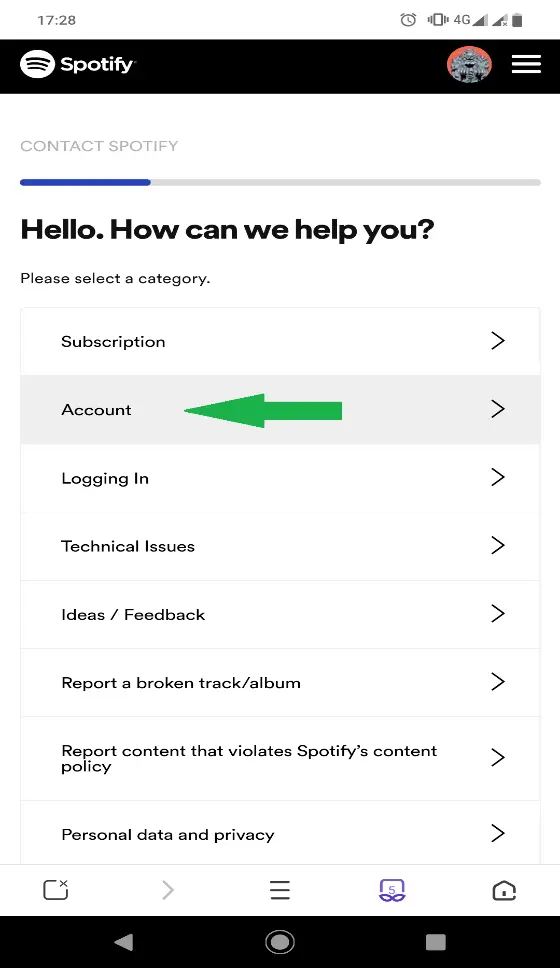
3. From the next page, tap on the blue ‘I still need help’ button.
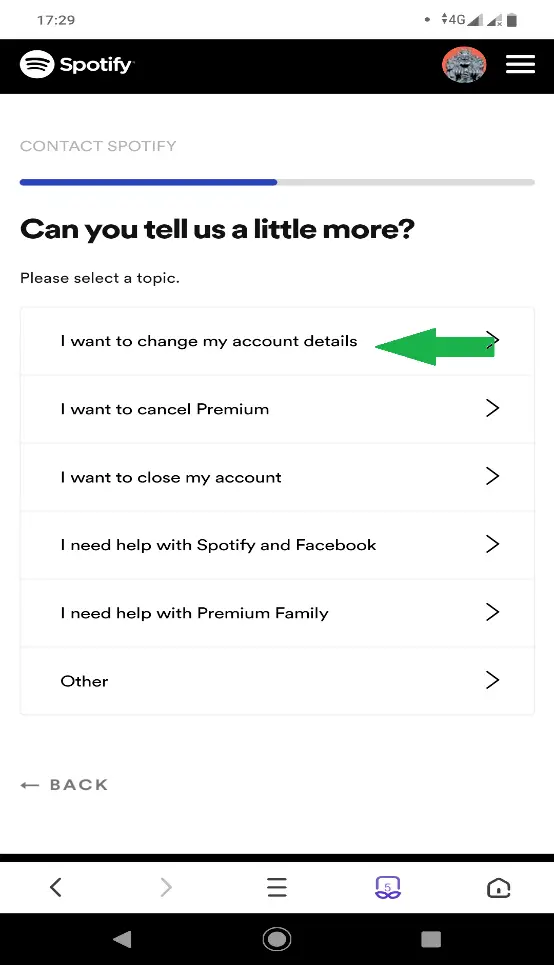
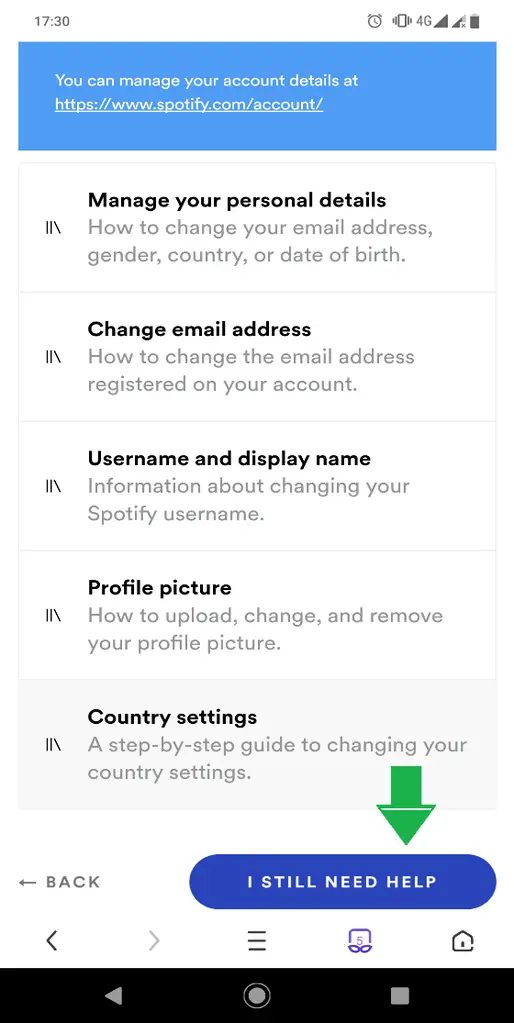
4. On the next page, fill up the open form and submit it to Spotify.
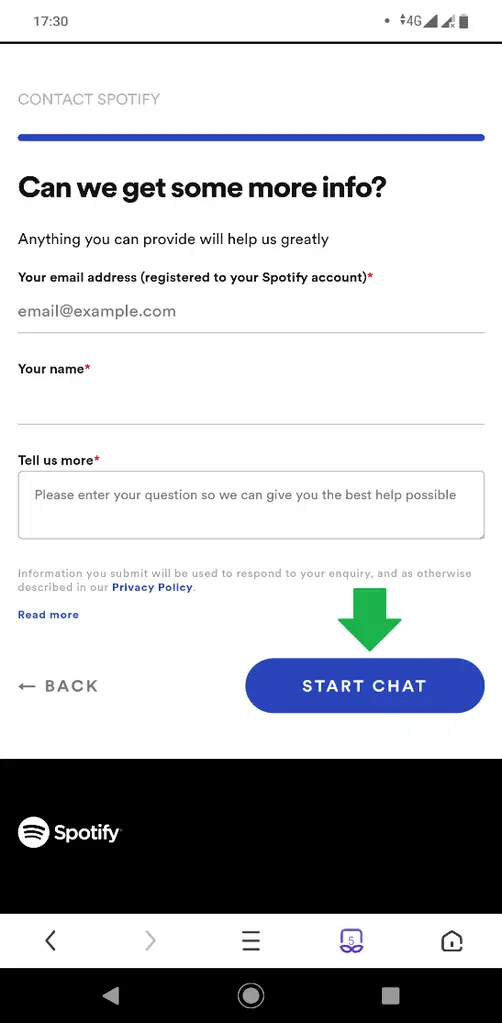
After getting an email, even from a no-reply account, reach out to the Spotify support team with a direct email reply. The Spotify team will create a new account using your same email.
They will also transfer everything to the new account. On your new account, you’ll be able to see who follows your playlist on Spotify or even to change Spotify password again.
There are a few things to remember. If the Spotify team helps you to set up a new account, you may enjoy the Spotify recover playlist feature associated with your old account. Also, can I change my Spotify username once I delete Spotify account? No, nothing will come back from the deleted Spotify account.
Why Can’t I Change My Spotify Username Directly?
Spotify, like many other online platforms, assigns usernames automatically to ensure user privacy and anonymity. Allowing users to change usernames frequently could lead to misuse and confusion among followers and friends.
To maintain a consistent user experience, Spotify has limited the direct option to change usernames.
Troubleshooting Common Issues
Encounter some common issues? Here’s what to do:
- Username Already Taken: If your desired username is taken, you might have to get creative. Add numbers, underscores, or abbreviations to find an available variation.
- Facebook-Connected Accounts: For accounts initially created through Facebook, changing your Facebook username can update your Spotify username as well.
- Premium vs. Free Accounts: The process is the same for both account types, so no worries there.
Best Practices for Choosing a New Username
Choosing a new username is exciting! Here are some tips:
- Be Unique: Aim for a username that’s memorable and distinct from others.
- Reflect Your Taste: Incorporate elements that represent your musical preferences.
Questions That Ask Our Readers
Q: How do I find my username when using my Facebook login?
A: If you are using Facebook login for Spotify, you’ll know your ID with the following these steps:
- Open the Spotify app on your desktop and log in to your account with Facebook credentials.
- Click on your user badge to pull down a list of recently played songs, artists or playlists.
- Your name will appear in big letters at the top of the app screen on your profile page. Beneath the name, a circle with three dots will appear.
- Click on the dots and copy Spotify URI.
- Paste URI somewhere on Wordpad or Notepad where you can see the pasted information.
- The string of digits in the text you have pasted is your real username on Spotify.
Q: How do I get a username?
A: Spotify doesn’t allow you to choose a username as your free will. You get it at the very beginning when you create your account. But you can change your name on Spotify anytime. You have to know how to change your Spotify username in alternative ways.
Q: How do I find my Spotify user ID?
A: To find your user ID on Spotify, check out our solution:
- Go to the Spotify account page and log in to your account.
- Find your account sharing link.
- Copy the account link and paste it on a notepad or Wordpad.
The link should be like https://open.spotify.com/user/XYZ. Everything after user/ is your user ID on Spotify.
Q: How Often Can I Change My Display Name?
There’s no specific limit to how often you can change your display name. However, it’s recommended to stick to a name that you’ll be comfortable with for a while, as constantly changing it might confuse your friends and followers.
Q: Can I Delete My Spotify Account and Create a New One with a Preferred Username?
Yes, you can delete your current Spotify account and create a new one with a different username. However, keep in mind that you’ll lose all your playlists, saved songs, and followers. This might not be the best option if you’ve invested a lot of time in curating your music library.
Tips for Beginners
Before you ask yourself, ‘Can I change my Spotify username?’ you should consider the following points:
- Choosing a username of free will is not possible. But changing the name on Spotify, the display name, is doable.
- If you connect to your Facebook account to change your username on Spotify, your Facebook name will preside over your current Spotify username.
- If you choose to disconnect Spotify from Facebook, you should consider entering your email address in your Spotify account.
- Change in your Facebook username will also change the name on Spotify to match the update.
Conclusion
When you pay for a premium subscription for Spotify, the username may matter greatly to you. You may seek how to change your Spotify username. But unfortunately, Spotify hasn’t kept it open to change the username. Spotify still tracks the user with their ID on Spotify. So, the uniqueness of the IDs is important to them. But they let us change the display name accordingly to our tastes and desire.



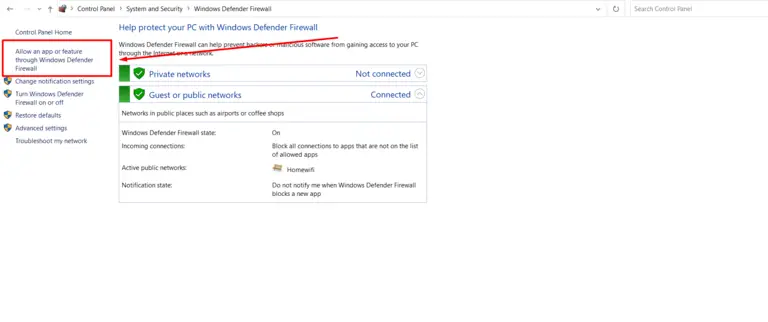


One Comment