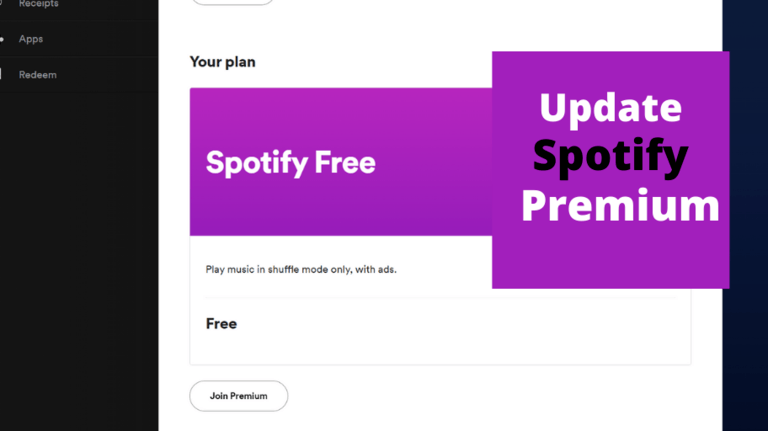How To Connect Spotify To Alexa | Play Spotify On Alexa
Connectivity with external apps to combine the utilities always enhances the joy of the users. For your ease, Spotify can link with Alexa on an Amazon Echo speaker. And so, you can blend your favorite music with other utilities over voice command. Let’s find out how to connect Spotify to Alexa on your smartphone.
How To Connect Spotify App To Alexa?
It’s needless to say that to link Spotify to Alexa is a very smart move. You can play songs from Spotify using your voice-over command. You have to use an Android device or an iPhone for that. Also, you must have the updated versions of both apps installed. And again, get a compatible version of Amazon Echo to play Spotify on Alexa. After having all these ready, you may proceed to the main steps.
To know how to connect Spotify to Alexa, read out the steps below:
- Launch the Alexa app on your smartphone, be it an Android or an iPhone.
- From the top-left corner of the home page, you’ll see three horizontal lines, which is the menu of the app. Tap on it.
- From the menu, select the ‘Settings’.
- Scroll through the settings options to find and tap ‘Music & Podcasts’.
- From the selected option, choose Spotify for linking to Alexa.
- After that, select the ‘Link account to Alexa’ option.
- You’ll be redirected to a login page from Spotify. Put in your account credentials to link Spotify to Alexa.
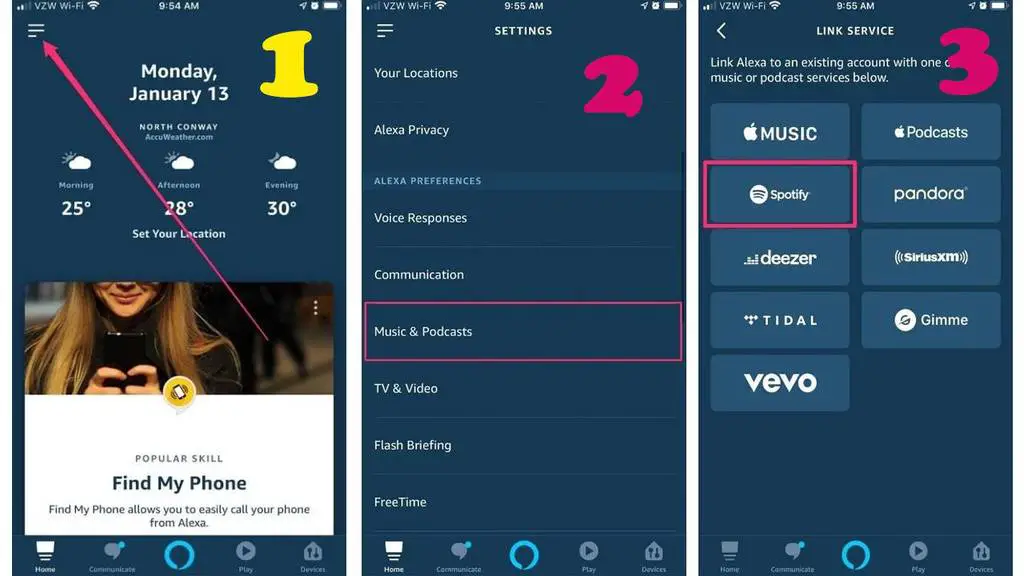
Now, you’re all done and set to play music from Spotify using your voice to command Alexa. Try it yourself; say, “Alexa, play hymn for the weekend on Spotify”. The smart speakers will play the beats on your command.
How to make Spotify your default music player on Alexa?
Last night, I was thinking about how to connect Spotify to Alexa and play music without adding ‘on Spotify’ to my voice command. After a lot of reading over the internet, I found a solution that works perfectly.
Can Alexa play Spotify music without hearing Spotify on the voice command? Yes, you can make Spotify app the default music player on Alexa. And then, you don’t need to say ‘on Spotify’ when you’re commanding Alexa to play anything from Spotify. Let’s find out how to do it:
- Open Alexa on your phone, and tap on the menu icon from the top-left corner.
- Choose the settings, and from there, select Music & Podcasts.
- Tap on the ‘Choose default podcast service’ option.
- From the list of music streaming networks, tap on Spotify.
- Tap on the ‘Done’ button to finalize the changes.
Now, try the previous command like this way – “Alexa, play hymn for the weekend”. You’ll see how Alexa plays the song from Spotify.
Which devices support the Spotify app to connect to Alexa?
Can Alexa play Spotify on any device you want? The answer is no. Some devices will support Alexa’s operation. You must have one of the following devices play Spotify on Alexa:
- Amazon Echo
- Amazon Echo Show
- Amazon Echo Dot
- Amazon Echo Spot
- Amazon Tap
- Amazon Fire TV Cube
- Facebook Portal
- Facebook Portal+
- Sonos Players
Why can’t Spotify app connect to Alexa on your phone?
Now, you know how to connect Spotify to Alexa. But, is it all to enjoy comfort? Surprisingly, you still can’t link Spotify to Alexa on your phone. Find out the probable reasons here:
- You’re not using the updated version of either of the apps. Always keep the apps updated.
- You’re trying to play music on a device that doesn’t support the apps, and so can’t link Spotify to Alexa. Check out the above sections to know which are the compatible devices for the action.
- You didn’t link Spotify to Alexa, but Alexa thinks that you did. As such, you need to try unlinking and re-linking Spotify to Alexa repeatedly.
- For any reason, the apps may not be installed on your smartphone properly. Try a clean reinstallation.
- You may be trying to link Spotify to Alexa using a free subscription account. Make sure that you’re putting in the right credentials for your premium account.
For these reasons, your attempt to play Spotify on Alexa may fail. Even if it connects anyhow, music won’t be smooth if Spotify keeps pausing.
Question That Asks Our Readers
1.How to connect to Alexa when the Spotify app has grayed out under default services in the app?
A: If you see Spotify grayed out on Alexa while trying to make it the default music player, you may try the following steps:
- Visit the Amazon website, and log into your Alexa account.
- Go to your account settings, and click on the ‘Content and Devices’.
- Select the ‘Preference’ tab.
- Toggle out the ‘Country/Region Settings’ option, and change your location to the US.
- Take your phone, launch Alexa, and go to the setting for making Spotify the default music player.
- Tap on the ‘Link account on Spotify.com’ beside Spotify’s icon on the list.
- Input your credentials, and link your Spotify successfully to Alexa.
2.How to play your Spotify songs on Alexa over Amazon Echo?
A: You can play songs from your Spotify account connected to your phone over a compatible Amazon Echo using Bluetooth. Take your phone command Alexa saying, “Alexa, pair.” You’ll see your phone is paired up with the nearest Echo. Once connected, command Spotify to play your music. You can also play the music you’ve uploaded to Spotify. For more details, read this guide How To Play Spotify Playlist on Alexa?
3.Why can’t I play a particular song from a Spotify playlist on Alexa?
A: This problem arises when Alexa’s Spotify skill doesn’t work correctly. You should try disabling and re-enabling Spotify skills. After re-enabling the skill, launch Alexa on your smartphone and link your Spotify account again. Now, you’ll be able to play a particular song again on your Echo.
Conclusion
Spotify’s connectivity to the other smart apps makes the streaming network more demanding. Since Spotify can be connected over Alexa, playing music from the network has become easier. If you know how to connect Spotify to Alexa, then you’re on your way to becoming a smart music lover of this age.