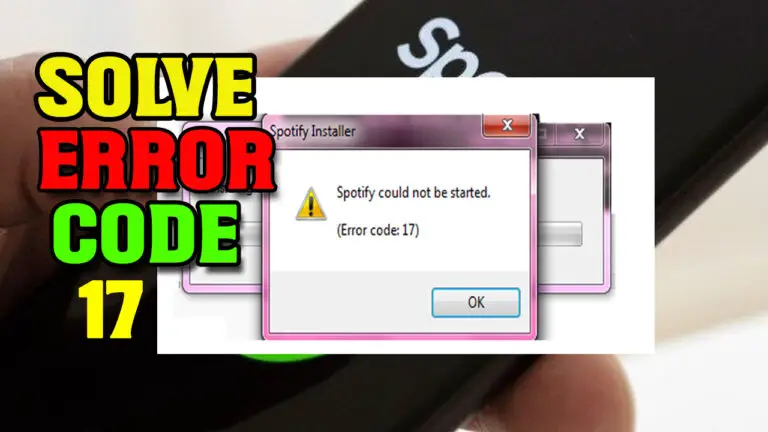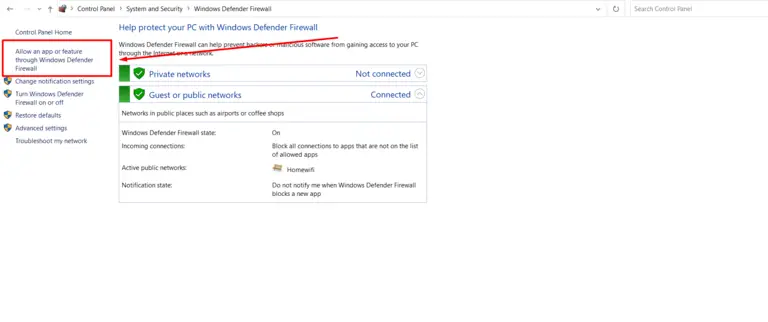How to Embed a Spotify Playlist in Notion? Step-by-Step Process
I love using Notion to organize my thoughts and ideas. It’s a powerful tool that can be used for anything from project management to personal journaling. One of my favorite features of Notion is the ability to embed content from other websites. This means that I can easily add Spotify playlists to my Notion pages, which is great for keeping track of my favorite music.
In this blog post, I’ll show you how to embed a Spotify playlist in Notion. I’ll also share some best practices for using embedded playlists, and I’ll discuss the benefits of embedding Spotify playlists in Notion.
Also Read: Why Won’t Spotify Play My Playlist?
How to Embed a Spotify Playlist in Notion?
Here are the steps on how to embed a Spotify playlist in Notion:
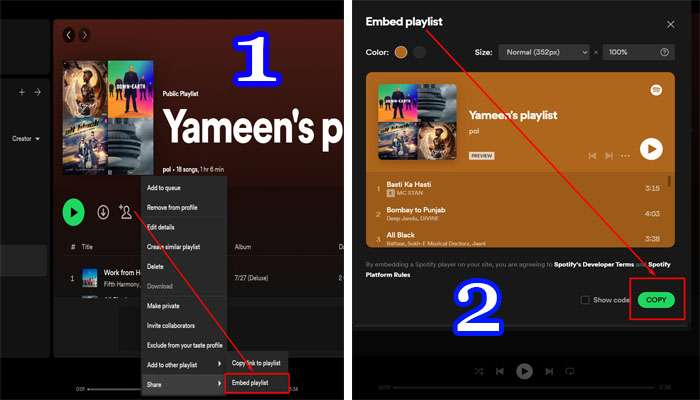
Step 1: Open Notion and Create a New Page
To get started, open Notion and create a new page where you want to embed the Spotify playlist. Give the page a suitable title that represents the playlist’s content or purpose.
Step 2: Go to Your Spotify Account
Next, open your Spotify account on the web or the Spotify app. Navigate to the playlist you wish to embed in Notion.
Step 3: Copy the Playlist Link
Click on the three dots (…) located next to the playlist’s name. From the options that appear, select “Copy Playlist Link.”
Step 4: Return to Notion and Add the Embed Block
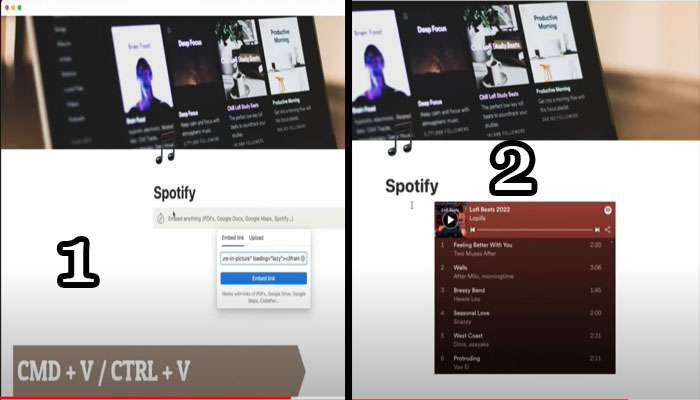
Now, go back to the Notion page you created earlier. Click on the “+” icon to add a new block, and search for “Embed” in the block options. Choose the “Embed” block.
Step 5: Paste the Spotify Playlist Link
In the “Embed” block, paste the Spotify playlist link you copied in Step 3. Notion will automatically fetch the playlist and display it on your page.
Step 6: Adjust the Playlist Size (Optional)
You can adjust the size of the embedded playlist to fit your page’s layout. Click on the playlist, and a small menu with size adjustment options will appear. Choose the appropriate size for your page.
Step 7: Save Your Notion Page
Once you have embedded the Spotify playlist and made any necessary adjustments, save your Notion page to preserve the changes.
Best Practices for Embedded Spotify Playlists in Notion
Here are some best practices for using embedded Spotify playlists in Notion:
- Use descriptive titles for your playlists. This will make it easier to find them later.
- Use the embed block to resize your playlists. This will prevent them from taking up too much space on your page.
- Add a link to the Spotify website so that people can listen to the playlist in full.
- Use the playlist embed to create a collaborative playlist. This is a great way to share your favorite music with friends and family.
Benefits of Embedding Spotify Playlists in Notion
There are several benefits to embedding Spotify playlists in Notion:
- It’s a great way to keep track of your favorite music.
- It’s easy to share playlists with others.
- You can use the playlist embed to create collaborative playlists.
- You can use the playlist embed to add music to your Notion pages.
Advanced Notion Features for Playlists
In addition to the basic steps above, there are a few advanced Notion features that you can use with playlists:
- You can use the /playlist command to create a playlist embed without copying and pasting the link.
- You can use the /playlist command to customize the appearance of the playlist embed.
- You can use the /playlist command to create a playlist widget.
Also Read: How To Stop Spotify From Adding Songs To My Playlist?
Frequently Asked Questions (FAQs)
Can I embed a Spotify playlist in Notion for free?
Yes, embedding Spotify playlists in Notion is free and easy. You can enjoy your favorite music without any additional cost.
How do I create a collaborative playlist on Spotify and embed it in Notion?
Creating a collaborative playlist on Spotify is simple. Open the playlist’s settings, toggle the “Collaborative Playlist” option, and share the playlist link with your friends or team members. You can then embed it in Notion using the steps mentioned earlier.
Is it possible to embed multiple playlists on one Notion page?
Absolutely! You can embed multiple Spotify playlists on a single Notion page. This allows you to have all your favorite playlists in one place.
Can you log into Spotify on Notion?
As of now, Notion does not offer direct login integration with Spotify. However, you can still embed Spotify playlists using the playlist link without logging in.
How do I add a playlist widget to Spotify?
Spotify does not provide a built-in playlist widget. Instead, you can use the playlist link to embed it into Notion or any other website that supports embedded content.
Conclusion
Embedding a Spotify playlist in Notion is a fantastic way to add a touch of entertainment and inspiration to your workspace. By following the simple steps outlined in this article, you can seamlessly integrate your favorite music into your Notion pages and boost your productivity. So why wait? Give it a try and elevate your Notion experience!