How to Remove a Song from a Playlist on Spotify? Easiest Method
As a Spotify user, you may have come across situations where you want to remove a song from a playlist. Whether it’s a change in your music preferences or simply wanting to keep your playlists updated, knowing how to remove a song from a playlist on Spotify is essential.
In this article, I will guide you through removing songs from your playlists on mobile and desktop platforms. So let’s get started!
Related post: How To Copy A Spotify Playlist?
Reasons to Remove a Song from a Playlist

There are several reasons why I might decide to remove a song from my playlist.
- Change in music preferences
- Updating playlists to reflect your current mood or taste
- Removing songs that no longer resonate with you
- Creating a more cohesive and personalized playlist experience
How to Remove a Song from a Playlist on Spotify in Mobile?
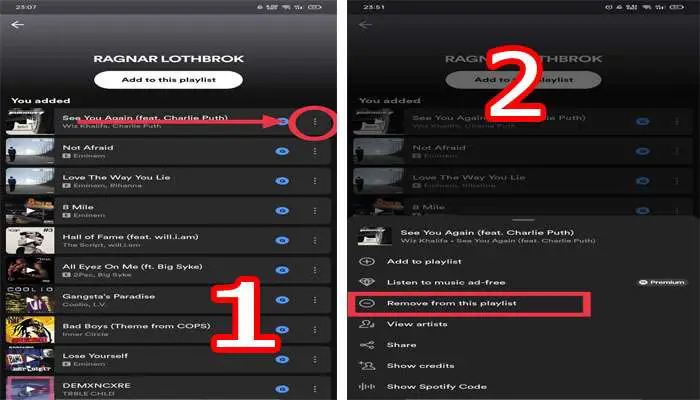
Removing a song from a playlist on Spotify is a straightforward process. Here’s how you can do it on your mobile device:
- Open the Spotify app on your mobile device and navigate to the playlist that contains the song you want to remove.
- Locate the song in the playlist.
- Swipe left on the song. A “Remove from this Playlist” button will appear.
- Tap on the “Remove from this Playlist” button to delete the song from the playlist.
By following these steps, you can easily remove a song from your playlist on Spotify using your mobile device.
How to Remove a Song from a Playlist on Spotify on a Desktop?

If you prefer using Spotify on your desktop, follow these steps to remove a song from a playlist:
- Launch the Spotify application on your desktop and go to the playlist that includes the song you wish to remove.
- Find the song within the playlist.
- Right-click on the song to open a context menu.
- From the options presented, select “Remove from this Playlist” or “Delete” to remove the song from the playlist.
By following these steps, you can easily remove a song from your Spotify playlist.
Alternative Methods for Song Removal
Did you know there’s a nifty drag-and-drop method you can use to remove songs from your Spotify playlists? Let’s explore this time-saving technique:
- Launch the Spotify app on your device.
- Choose the playlist that contains the song you wish to remove.
- Click and hold the song you want to remove, then drag it outside the playlist window and release the mouse button.
- A confirmation message will appear, asking if you want to remove the song. Click “Remove” to confirm.
The drag-and-drop method offers a swift and intuitive way to declutter your playlists.
Frequently Asked Questions (FAQs)
Here are some frequently asked questions about removing songs from Spotify playlists:
Why can’t I remove a song from my Spotify playlist?
If you’re unable to remove a song from your Spotify playlist, it might be because the playlist is collaborative. Collaborative playlists allow multiple users to make changes. In such cases, only the playlist’s owner can remove the song.
Can you remove a song from someone else’s Spotify playlist?
No, you can’t remove a song from someone else’s Spotify playlist. Only the owner of the playlist has the authority to modify its contents.
Can other users see when I remove a song from a playlist?
No, other users cannot see when you remove a song from a playlist. Removing a song is only visible to the person performing the action.
Will removing a song from a collaborative playlist affect others?
If you remove a song from a collaborative playlist, it will affect all users who have access to that playlist. The song will no longer be visible or playable within the playlist for everyone.
Can I recover a song I accidentally removed?
Unfortunately, Spotify does not provide a direct way to recover songs that have been accidentally removed from a playlist. However, you can manually search for and add the song back to the playlist.
Why do some songs return to the playlist after removal?
In some cases, songs may reappear in a playlist after being removed due to syncing issues or connectivity problems. To address this, ensure you have a stable internet connection and consider logging out and back into your Spotify account.
Conclusion
Removing a song from a playlist on Spotify is a simple process that can be done on both mobile devices and desktop applications. Whether you’re looking to refine your playlist or create a specific mood, removing songs can help you curate your listening experience.
I explored the step-by-step instructions for removing songs from Spotify playlists, including alternative methods such as archiving playlists. Additionally, I answered frequently asked questions regarding song removal on Spotify. Now you can confidently manage your playlists and customize your music library to suit your preferences.





