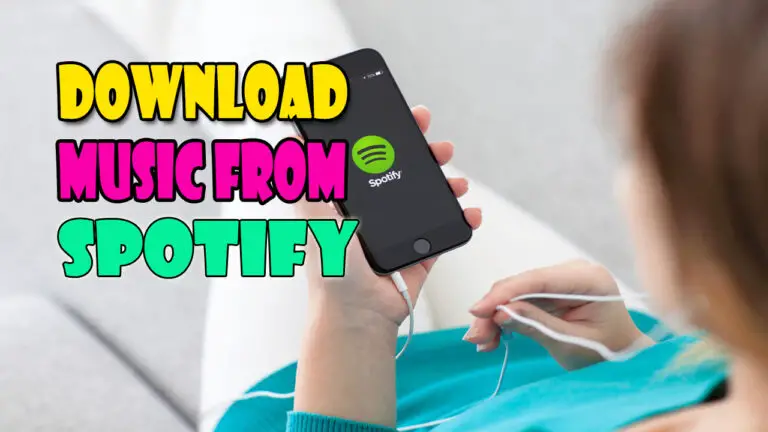Why Does Spotify Keep Pausing | Solve Within 5 Minutes
Spotify is the trending audio streaming platform among the music-loving community. But Spotify’s pausing issue is a common one to its users. The regular users of Spotify must have worried over why does Spotify keep pausing during playback. Our today’s article will point out the reasons and ways to solve Spotify’s pausing issue.
Reasons Behind Spotify’s Repeated Pausing
Being a Spotify user, I’ve asked myself several times why my Spotify keeps pausing. After some browsing on the users’ community, I found several reasons why Spotify keeps pausing. The most occurring causes are outlined here for your knowledge:
- You may experience that Spotify keeps stopping if you use the same account on multiple devices without logging out.
- When you’re on an unstable network, you’ll see that Spotify stops playing music due to network buffering.
- If you kept the battery save mode or data restriction mode on, it might be the probable cause why Spotify keeps stopping the playback.
- When there are too many apps running background on your device, Spotify stops playing the audio.
- Your device may get burdened with excessive cache or temp files, and that might be the reason why Spotify keeps pausing.
Also Read: How to listen to Spotify offline without premium
Ways To Fix Spotify Pausing Problem
When Spotify keeps stopping repeatedly, it can eventually turn Spotify so slow. But there are many measures to take if Spotify keeps pausing while you’re trying to play a song. We’ll discuss the solutions in two segments: – for smartphones and computers.
On Smartphones:
If you’re irritated that Spotify keeps pausing on your smartphone, there is a quick action to take. Restart your device and relaunch the Spotify app. If you still facing the problem after that, here are some specific way-outs for your phone:
1.Turn down the ‘Battery saving mode:
Turned on the battery saver mode can be why Spotify stops playing on your smartphone. So, turn down the battery saver and solve this issue with the help of the following steps:
Step-1: Go to the Settings menu of your smartphone. You’ll find the desired setting under ‘Battery’, or ‘Battery & performance” title.
Step-2: Inside the battery sub-menu, select the battery saver turn on/off option.
Step-3: Hit the ‘Turn off now’ button, and your work is done here.
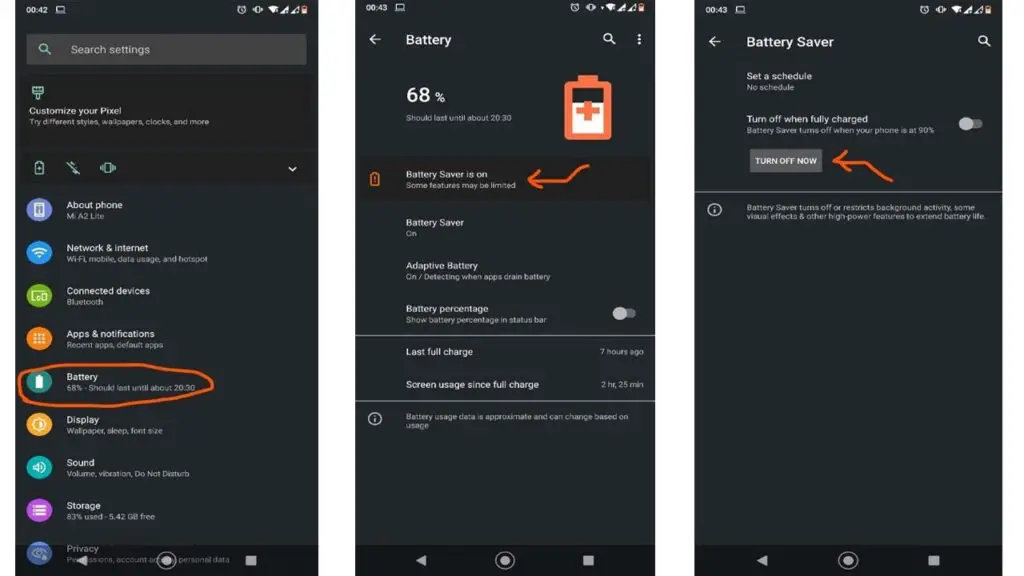
2. Turn off the ‘Background Data Restriction’ setting:
Sometimes, some of us restrict background internet data to save their usage. But this has an adverse effect that Spotify keeps pausing during playback. You may try to solve the issue by following the below steps:
Step-1: Go to the settings options on your smartphone and look for any sub-menu such as ‘Apps’, ‘App settings’, or “Apps & notifications’.
Step-2: Once you enter the app settings option, look for the Spotify app icon to access its settings on your device.
Step-3: Tap on the mobile data & Wi-Fi option. There you’ll see toggle on/off options for background data for the app.
Step-4: Toggle on the background data option, and also, toggle on the unrestricted data usage option.
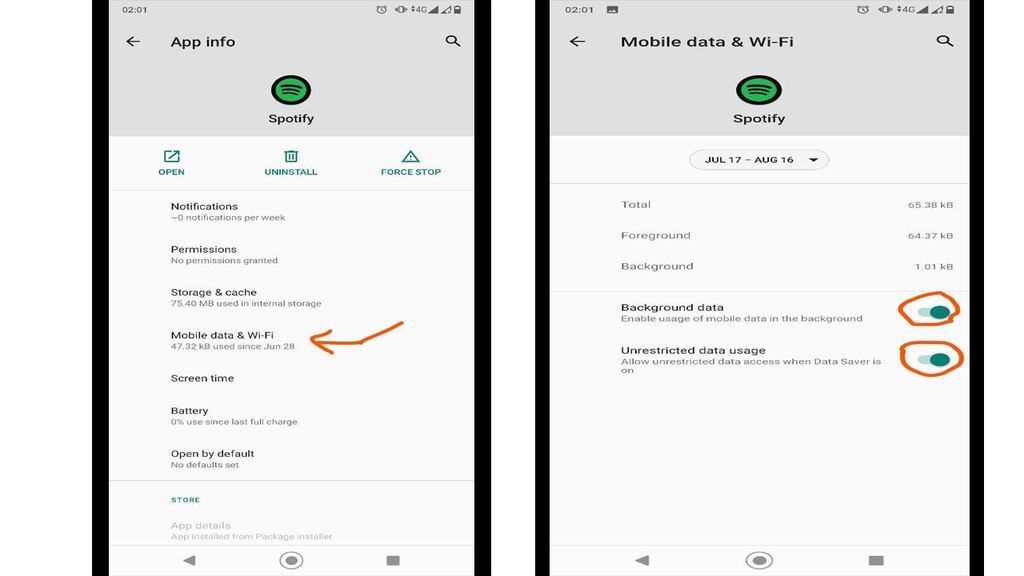
3. Sign Out From Anywhere Your Spotify Account is Logged On:
The third way to solve the problem is to log out from your Spotify account from every device you have been active on. Try the below-mentioned steps:
Step-1: Go to Spotify’s official web page on SPOTIFY
Step-2: Sign in to your Spotify account with your credentials.
Step-3: The process will redirect you to the account overview page.
Step-4: Scroll to the bottom of the page where you’ll find an option to sign out everywhere.
Step-5: Once you tap on the button, you’ll complete the logout process from every device.
Step-6: Now, log in to your Spotify account again on your smartphone, and see if Spotify still interrupts while plays a song.
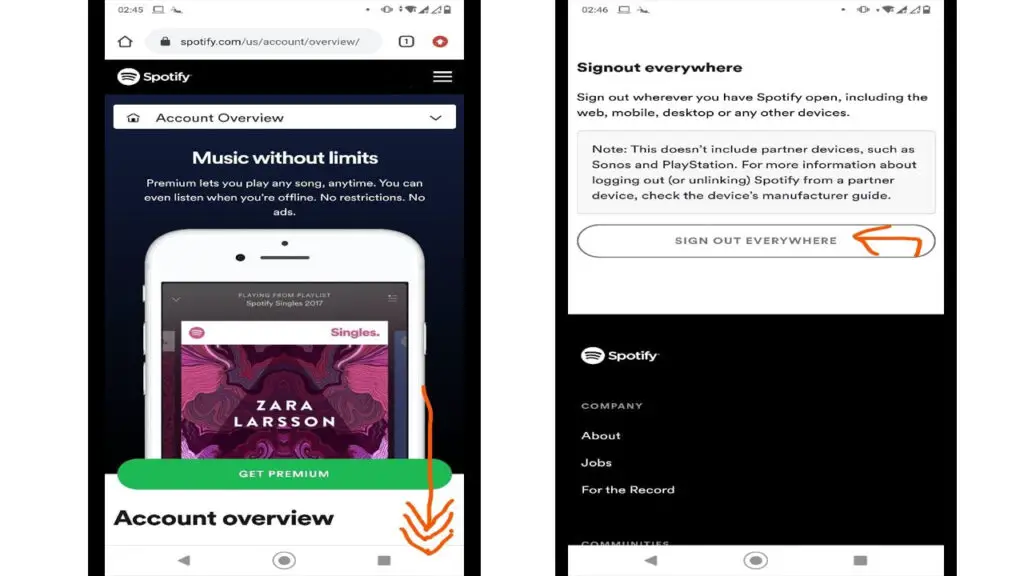
On Desktops:
Like you do in case Spotify web player not working, refresh the browser page if Spotify keeps stopping. If you are using the desktop app, try relaunching the app. Sometimes, the app may create the glitch and hinder smooth playback. It would be best if you also restarted your computer before you try any of the following tricks:
1.Check Your Network Connection:
Your internet connection may not provide up-to-the-mark bandwidth to your router. It can be the reason why Spotify keeps pausing, and buffers during audio playback. Check your network, even try switching to another connection if necessary. When my Spotify keeps pausing on the desktop, I usually plug in the LAN connection directly. This action solves my problem most of the time.
2.Use ‘Sign Out Everywhere’ Option:
Since logging in your account from too many devices can be why Spotify stops playing, an easy solution to it is signing out everywhere. Follow the below steps on a desktop browser:
- Visit Spotify’s website and log in with your username and password.
- After logging in, the browser will take you to the account overview page.
- Scroll down to the bottom of the page until you see the option to sign out everywhere.
- Hit the sign out everywhere button, and you’re good to go.
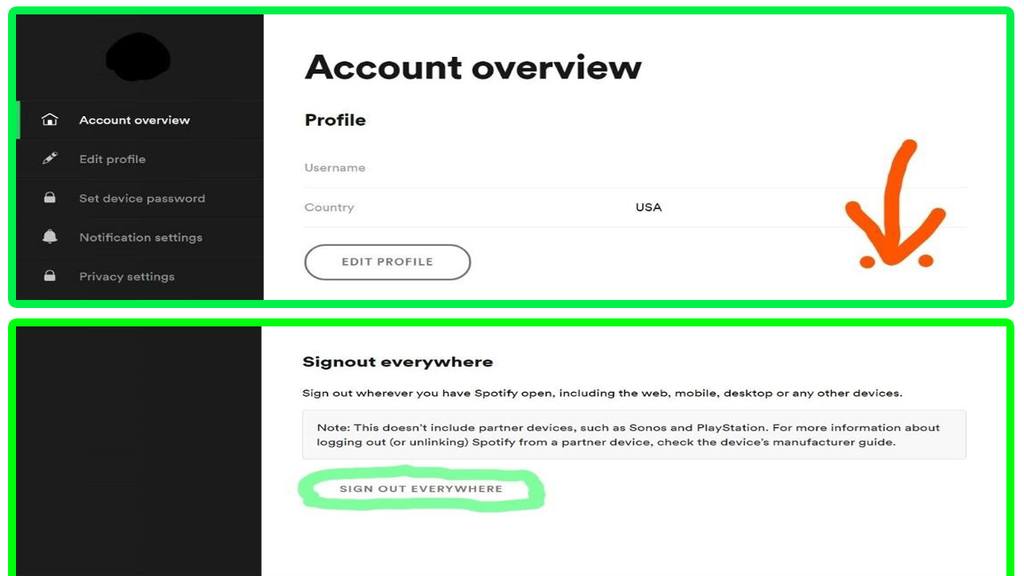
3.Turn off the ‘Power saver’ mode:
When your laptop’s battery is on the power saving mode, Spotify won’t play songs smoothly. For avoiding this problem, do the following:
Step-1: Open the settings window of your computer.
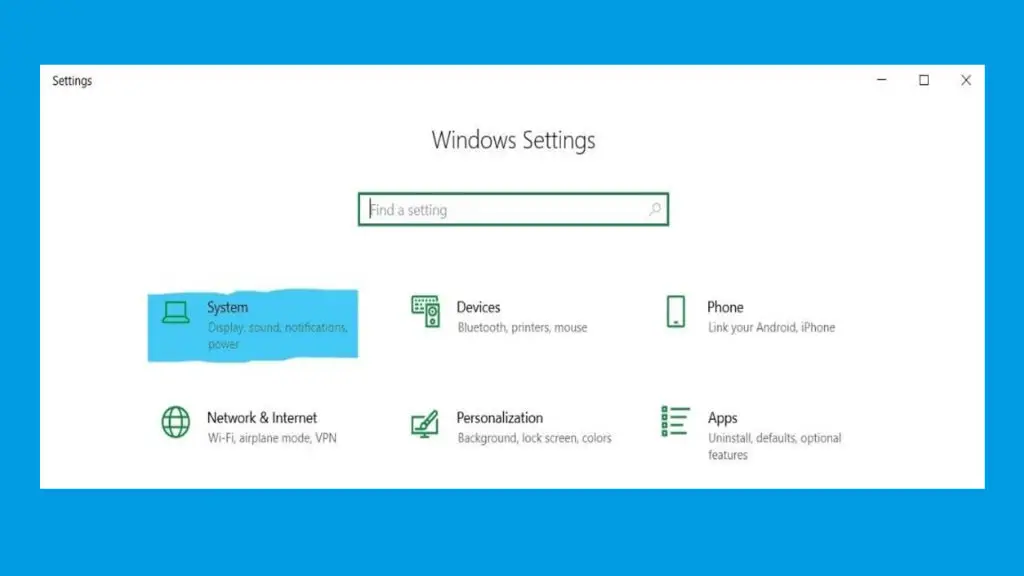
Step-2: Enter into the system settings, where you’ll find options for your device’s battery and power.
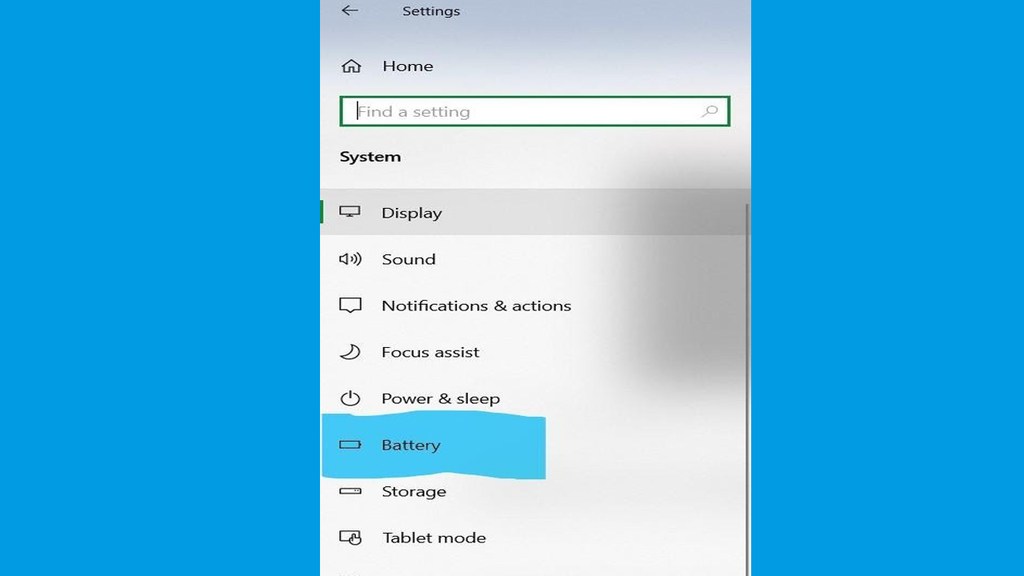
Step-3: Into the battery and power settings, uncheck the ‘Turn battery saver on automatically’ option.
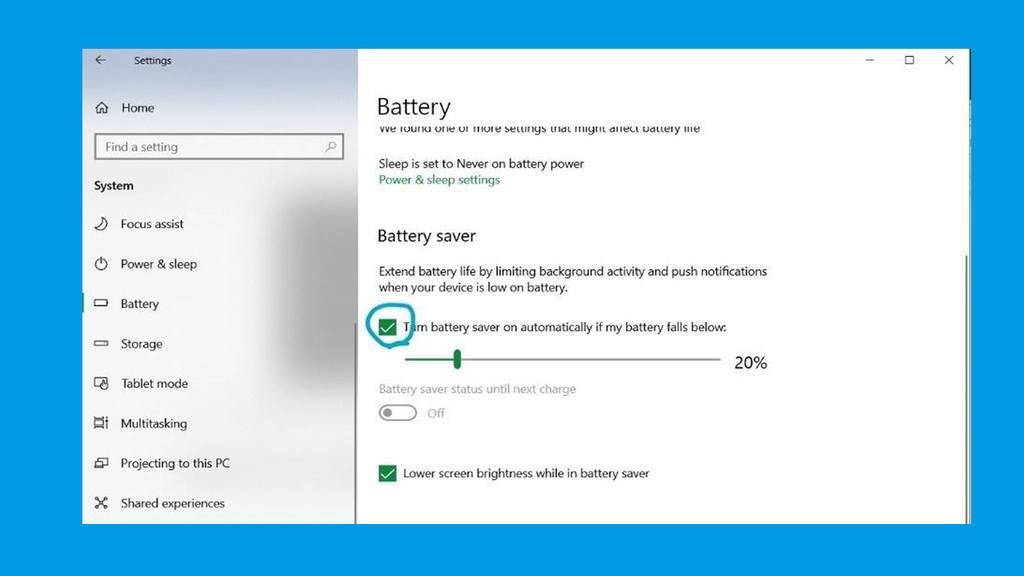
Step-4: You can also choose a custom power mode for your laptop from the control panel. Choosing the best performance will ensure that all apps give out the best to you.
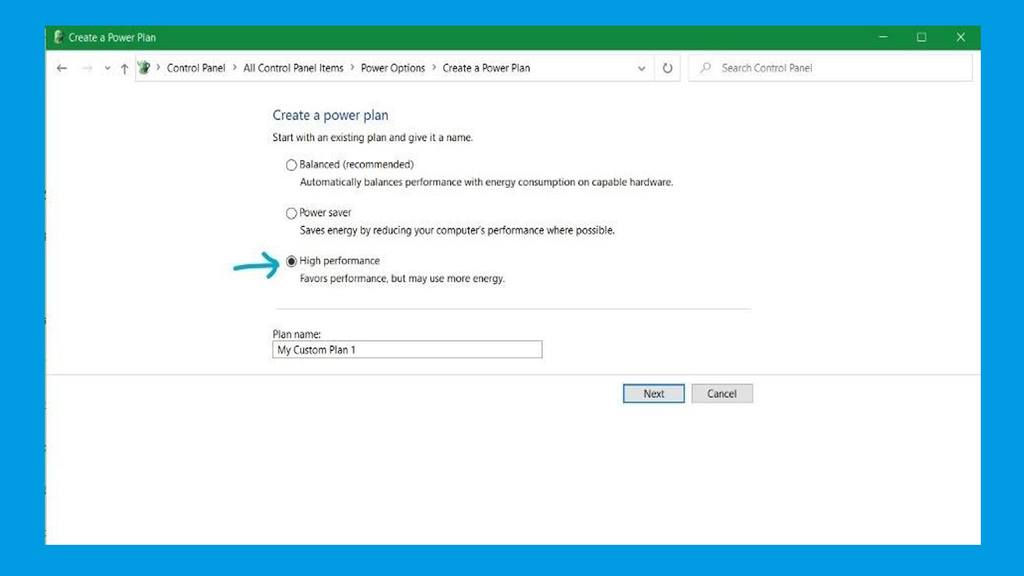
What to do if Spotify keeps pausing over any Bluetooth device
When you enjoy music on the Spotify app with a Bluetooth device (either headphones or soundbar), a poor Bluetooth connectivity can be a major reason why Spotify keeps pausing. If your Bluetooth keeps stopping, you should keep an eye on the connectivity status while the problem is occurring.
Re-establish the Bluetooth connection on your device. Also, try a complete reinstallation of the Spotify app if there isn’t any improvement. Most importantly, use the updated version of the app when the Bluetooth keeps stopping.
What to do if none of the above tricks work
There were times when none of the above actions worked for me, and I wondered why my Spotify keeps pausing. Besides the above sections, this problem has some other solutions which worked in my case. They are quite similar to the solutions if you see that ‘Spotify can’t play this right now‘ error.
- Clean out the local cache or temp files related to the Spotify app, log into your account again.
- Try a clean reinstallation of the Spotify app on your device.
- Always look out for the latest version of the Spotify app based on your device compatibility.
Conclusion
If you want to enjoy a seamless playback experience, you must know why Spotify keeps pausing your music. Because, when you know the reasons, it’s easier for you to execute the solutions. Since there are a lot of features on Spotify, sometimes, it can behave abnormally. But you can solve this particular pausing problem with the techniques we’ve discussed in this article.