How To Find Friends On Spotify – The Easiest Way
If you are a frequent user of Spotify music streaming app, you must be eager to learn how to find friends on Spotify. To follow someone on Spotify, you must be able to see him in the first place. As such, you should know all the way-outs to find friends on Spotify.
Related Post:
How To See Who Follows Your Playlist On Spotify?
How To Find Friends On Spotify Using Facebook
It is both a plain and hard task at the same time, to find someone on Spotify, using the integrated module for Facebook. It’s simple when you are trying to find your buddies on who are also on your Facebook. But it’s complicated when the person you are looking for isn’t your Facebook friend.
# Find friends on Spotify who are connected to you on Facebook
If you want to turn your Facebook friends into your Spotify friends, you have to connect to your Facebook profile. Make sure that you have checked ‘Friends List’ in your Facebook profile settings for enabling Spotify to get access. After that, you can use the ‘Find friends’ tool to find friends on Spotify from your Facebook.
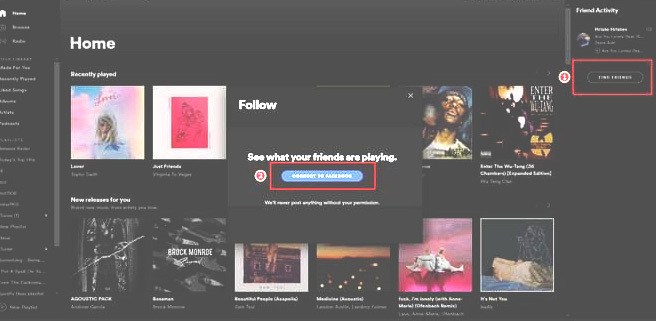
Let’s check out the guidelines to learn how to find friends on Spotify using ‘Find friends’ option integrated with Facebook:
- From the desktop Spotify app, scroll down to the bottom of the ‘Friend feed’ pane on the right side.
- Click on the ‘Find Friends’ button and a list containing your Facebook friends available on Spotify will appear.
You can click on the ‘Follow’ button next to the person if you want to make him your Spotify friend.
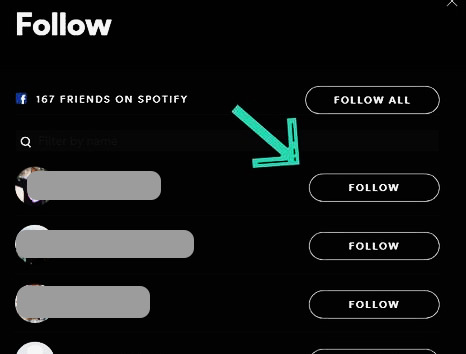
# Find Someone On Spotify Who Are Not Your Facebook Friends
If you are looking for someone who is not your Facebook friend, then this might be a bit tricky. Since you are not connected on Facebook, the ‘Find Friends’ button won’t work here. You must find the person by his Spotify username. Or you can ask him to share his Spotify URI or link to one of his playlists to find him on Spotify.
How To Find Friends On Spotify Using Desktop App
When you are looking for how to find friends on Spotify without the help of Facebook tools, you need to know their username. As people can’t change Spotify username freely, you don’t have to fear if this trick will work or not.
Here’s how to find someone on Spotify using their username on your desktop app or Spotify web player.
- Go to the search bar on the desktop app or Spotify web player.
- Type the username of your buddy in this format – Spotify:user: username.
- At next, you’ll see your friend’s profile on the screen. From there, you can hit the follow button and can be Spotify friends.
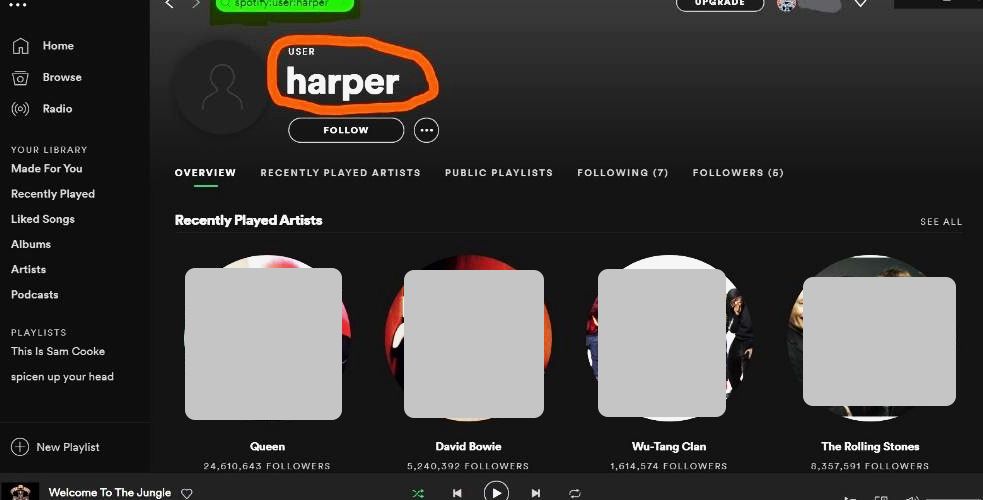
Ask your friend to provide his Spotify username beforehand. Whether connected to Facebook or not, your buddy will have a username assigned to him. He can find the username on a web browser from his Spotify account page.
Find Friends By Spotify Username On Your Smartphone
You can run a Spotify user search and find someone on Spotify if you know his username. Similar to the process on the desktop app or Spotify web player, there are some steps to follow to find friends by their username using smartphones.
- Open Spotify app on your iPhone or Android and tap on the search option.
- Type in the username of the desired person in this way – Spotify:user: username and give it a go.
- If the username is correct, you’ll see your friend’s profile on the screen.
How to find friends on Spotify without searching them by their names
Now, there is a smart trick to find friends on Spotify without searching for them. You’ll require communicating with your friend outside the Spotify network. Ask him to share a link to one of his Spotify playlists. They can share their playlists by copying the playlist link or URI from options (…) menu.
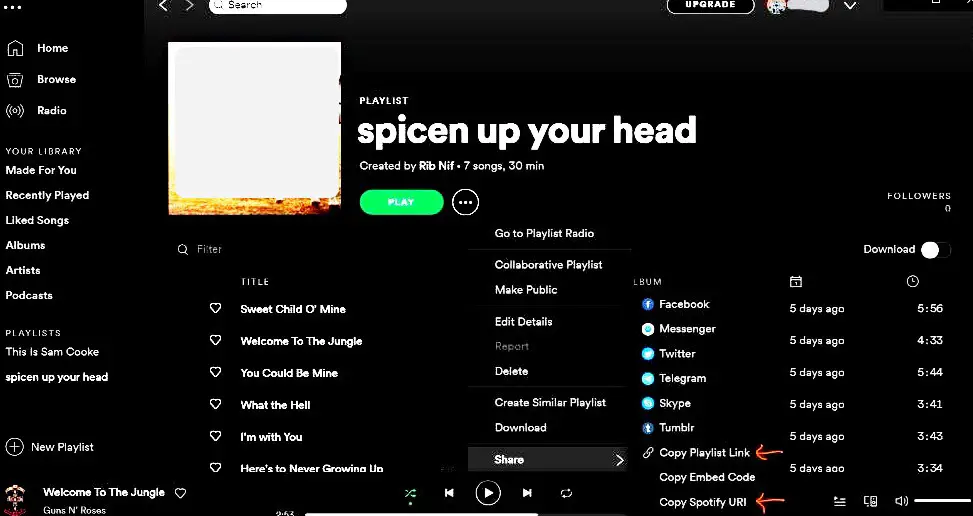
Once you get the link to a playlist, you’ll be able to see the creator of the playlist. And this way, you’ll find someone without even conducting a Spotify user search. But still there remains a question. How to find friends on Spotify without searching their name if they haven’t created any playlist? Well, until now, you can’t.
Find a friend on the newest update of Spotify app
The latest update of the Spotify app lets you find a comrade in two direct ways. You can approach with either of the way outs. But it will depend on the factor whether your friend is on Facebook as well.
- Use ‘Find friends’ option to import friends from Facebook. If you have connected your Spotify to Facebook and any of your Facebook friends have done the same, they will appear to you in a list.
- Search your friend by his Spotify username in the search bar on your desktop or mobile app, or even in Spotify web player. Your friend must share his username with you before this operation.
What to do if the ‘Find Friends’ option is not working
Don’t get panicked when you are unable to pursue the ‘Find friends’ tool on Spotify. Sometimes there might be some errors while conducting a Spotify user search with the help of the option. But there are solutions to every problem.
- If the ‘Find friends’ tool is not loading on the app, try restarting the app or log out and then log in again on Spotify. If it fails even then, try a clean reinstallation of the app.
- If you see an apology message that Spotify couldn’t load friends to follow, then do some recheck on your Facebook. Check whether you have allowed Spotify to access your friend list. Still, if it shows the same message, you should understand that no one from your Facebook friend list uses Spotify. Or at least haven’t connected their Facebook to Spotify.
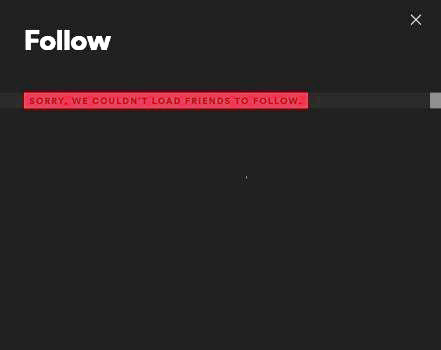
Remove Friends From Your List On Spotify
Removal of your Spotify friends from your account is a simple process. However, it’s doable only from the desktop app. Go to your friend’s profile and take your mouse pointer to the ‘Following’ button. You’ll see that the button is now showing as ‘Unfollow’. Click on the button in that state, and your friend will be removed from your list.

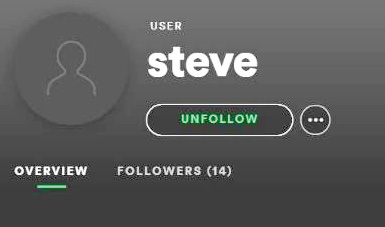
Question That Asks our Readers
How do I find a friend on Spotify if I have his email address, but he is not on Facebook?
Ask your friend to share one of his playlists with you. From that playlist, you’ll find him as he’s the creator of the playlist and will be able to follow him. Contrarily, you can search by his username to find and follow him on Spotify.
Why can’t I see my Facebook friends on Spotify?
Most probably, you haven’t connected to your Facebook yet. If you’ve already done it, recheck if you have also allowed Spotify to access your Facebook friends list. You can do this from the settings option on your Facebook account.
Why isn’t it easier to add friends on Spotify?
Since its inception, Spotify is working to make the user experience better. If you are with Spotify from the beginning, you know that a lot has changed on Spotify. Music streaming experience will get cosier and more comfortable with Spotify eventually, and we hope that adding friends will get easier.
Conclusion
After learning how to find friends on Spotify your music experience will expand in a real sense. You and your buddies will be able to share musical thoughts and enjoy better tunes with collaboration. With this view on the mind, Spotify is improving its features vigorously.





