How To Export Spotify Playlist? Save Your Playlist 2023
Spotify is now one of the most famous music utility platforms for tune lovers. It has a vast collection of music from various artists from which the users can tailor playlists of their own choice. Some of us are very sensitive about the curated playlists and want to have backups somewhere outside Spotify. For them, there is an arrangement to export Spotify playlists so that their prolonged selection doesn’t go to waste.
However, Spotify is a very rigid platform maintaining strict resource privacy over the internet. Being a closed platform, it discourages users from grabbing any information outside the platform. Hence, to backup Spotify playlists, or download Spotify songs, you may have to use a third-party web app.
Also Read: How to see who follows your Spotify playlist
Export your Spotify playlist to Excel CSV file format
A popular web utility is Soundiiz, where you can do many things about Spotify and other music streaming platforms. This will be far better than doing Spotify copy playlist. But this feature will require you to get the premium subscription of Soundiiz. The below steps will help you to export Spotify playlists as Excel CSV format to your device.
- Visit the web app at Soundiiz
- Sign up, or log in with your credentials (email and password, or social media account).
- From the left pane, connect to Spotify from Soundiiz web app.
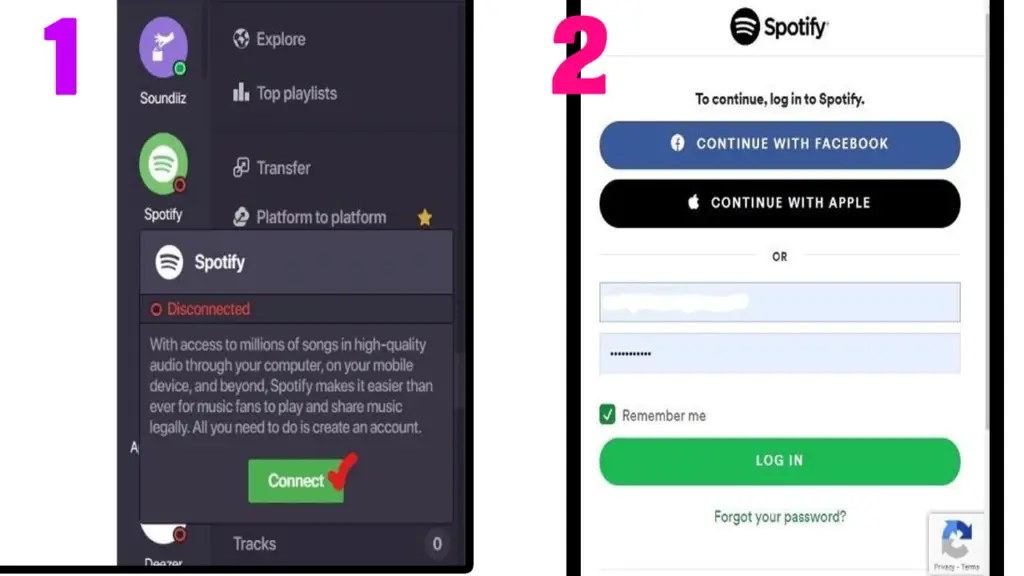
- Now, you’ll see your library from Spotify. it will generally contain the playlists, albums, artists and tracks from your Spotify account.
- Select playlists from the left pane to see your Spotify playlists, and click on the three dots (…) next to the playlist you want to export.
- Select export as a file option from the menu list.
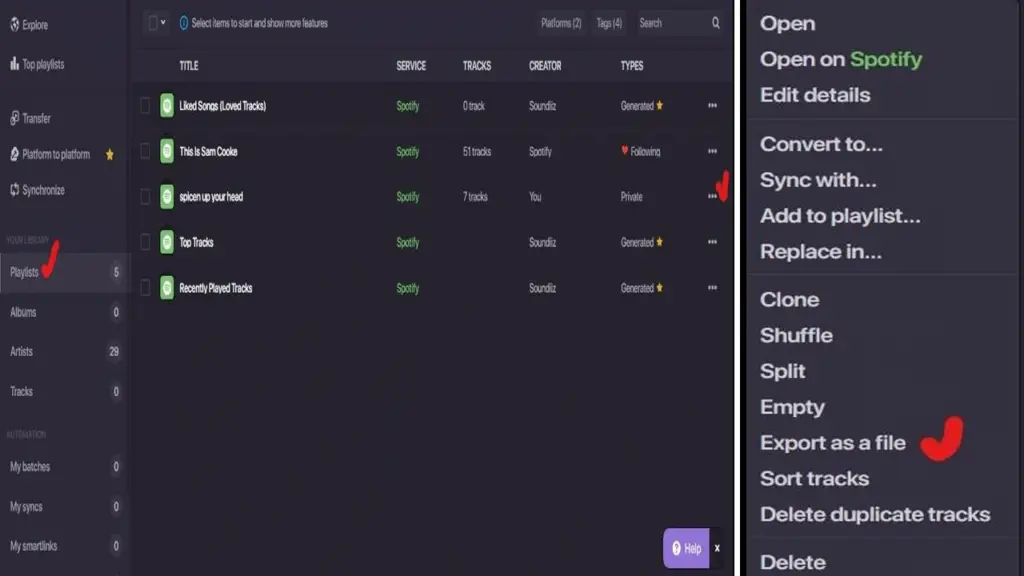
- Choose CSV file format from the next pop-up window and select songs from the playlist.
- Finally, confirm to download Spotify playlist as a CSV file containing information on your playlist.
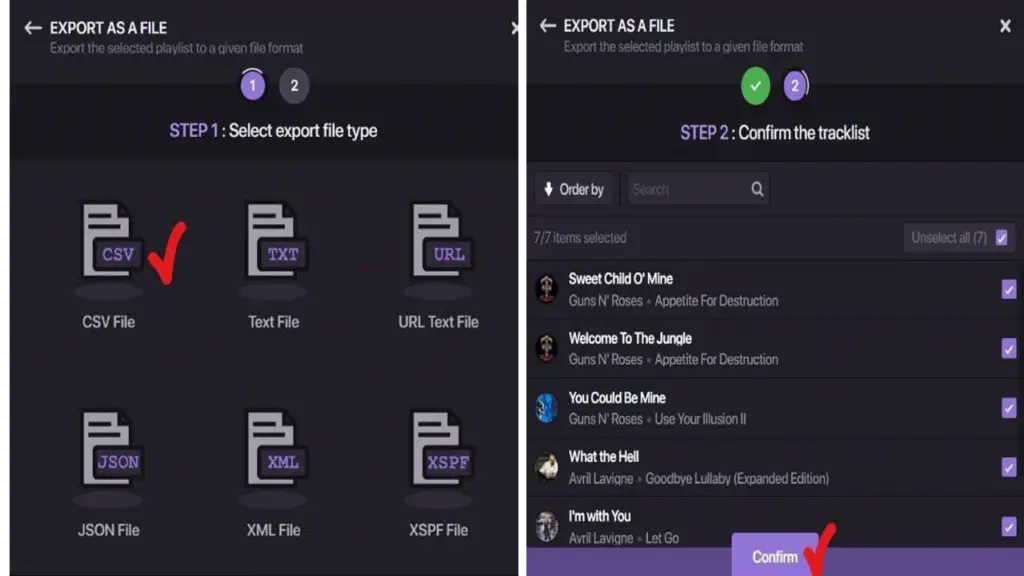
Export songs from Spotify to MP3 file format
An excellent way to preserve Spotify songs is to convert and download Spotify songs into MP3 file format. If you can’t download the Spotify playlist entirely at a time, you can go one by one to complete the whole playlist. Since Spotify is a closed platform, you need to go through an outsider app to convert Spotify songs to MP3 tracks. Some famous MP3 extractors for Spotify music areSidify, NoteBurner, Ondesoft, SpotifyTM & DeezerTM, etc.
This might help you- How To Convert Spotify Playlists To YouTube?
NoteBurner app works on both Windows and Mac operating systems. With this MP3 extractor for Spotify, downloading songs has become simpler for the users. Take the following lead to download Spotify songs:
- Download the NoteBurner Spotify Music Converter app on your computer, and install accordingly.
- Open the app to begin the process.
- Input the link to the song or playlist to NoteBurner. Copy-paste or drag-drop would do.
- Click on the gear icon from the top right corner for opening the settings menu; select MP3 format for the output song. At the same time, you need to select a quality and destination path for the new track.
- After the selection of everything, click on the convert button to initiate the process.
- Once the songs are converted to MP3, you’ll find them in the destination folder.
Recover Your Deleted Playlist on Spotify
Fortunately, you don’t have to use any outsider app or web service for Spotify recover playlist facility. You can delete your deleted playlist back staying inside Spotify. Check out the below steps:
- Log in to your Spotify account
- Click on your user icon from the top-rightmost corner of the window.
- From the left pane of the account overview page, you’ll find the recover playlists option.
- Selecting the menu, you’ll see the deleted or lost playlist in the next window.
- Hit the restore button next to the playlist you want to recover, and you’re done.
Export Your Spotify Playlist to Apple Music
To export the Spotify playlist to Apple Music, you may use the Soundiiz web app that we have discussed in the earlier section. For that, you must upgrade your subscription to premium. But if you cancel Spotify premium subscription, it won’t affect you much. The steps are pretty simple to follow:
- After logging into the web app, connect both Spotify and Apple Music to Soundiiz.
- Select playlists from the menu list and choose the Spotify playlist you want to export.
- Click on the three dots (…) next to the playlist and choose convert to… option from there.
- From the next pop-up window, you can input the title and description of the playlist or retain the existing one and save the configuration.
- Select all those songs you want on the playlist on Apple Music, and hit on the confirm button.
- In the next window, select Apple Music icon and start converting until it appears to be available on your Apple Music profile.
Export your Spotify playlist to Google Play Music
You can backup the Spotify playlist to Google Play Music if you plan to delete Spotify account in the future. But, to export a Spotify playlist to your Google Play Music account, you must rely on any third-party app. Using Soundiiz you can transfer playlist from Spotify to Play Music.
Follow the instructions in the previous section where you were trying to perform Spotify copy playlist to Google Play Music. Execute the same steps until you reach the window where you have to select a destination for the export. Instead of selecting Apple Music, choose Google Play Music and start the playlist conversion. Don’t forget to connect the Google Play Music account first.
Also Read: How To Play Spotify Playlist on Alexa?
How to export and backup music from Spotify to your iOS or Android devices
On your iOS or Android devices, you can export and backup songs from your Spotify account to iOS or Android with the help of Syncios. Let’s see how this free Spotify transfer app works.
- Open the app, and get your phone connected to the computer device.
- Select some music files from the ‘Media’ menu from the left pane.
- Hit the open button for the initiation of the export.
- When done, you’ll be able to find a backup copy of the designated folder.
Conclusion
To export Spotify playlists, you need to depend on various third-party apps or web solutions. Since Spotify is focused on ensuring the resources’ privacy, they do not encourage downloading or copying playlist information outside the platform. So, you must apply some indirect approaches to make available backups of your valuable playlists.



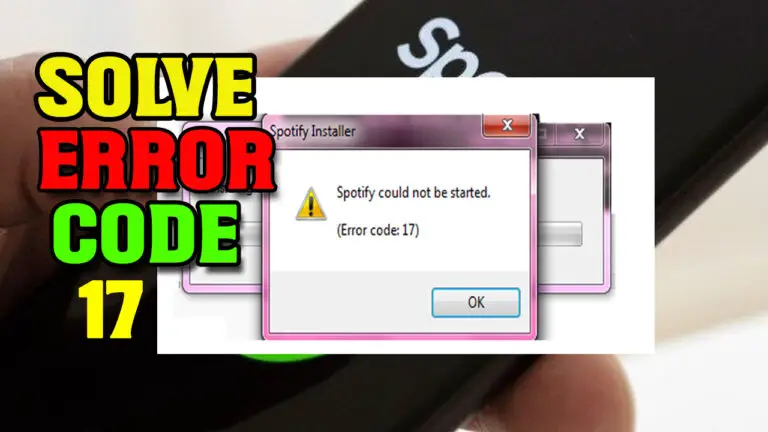
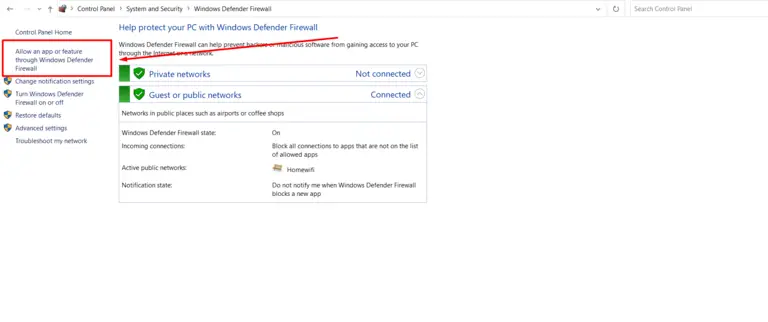

Problem is you need a paid premium account at soundiiz to export more than 5 items… soooo… this is NOT an option unfortunately.
The easy way to do this is make your playlist public on your old account and save as new playlist from your new account, fast and free.
thnks for your info