How To Collaborative Playlist On Spotify? The Ultimate Guide
Wouldn’t it be great if you could onboard your friends to modify your playlists on Spotify? To make it happen, Spotify lets you invite friends to add or remove songs on playlists. With this little help from others, you get a finely curated collaborative playlist on Spotify. Just add friends on Spotify, and taste their music preferences in your playlist to enjoy much more.
What does a collaborative playlist imply on Spotify?
A collaborative playlist Spotify is the one that you have opened for everyone’s access. When you share the link of a playlist for collaboration, you make it open for all to edit. Anyone with the link can add a song to the collab playlist Spotify. They can also delete any song they wish. Whatever they do, they leave traces of their action next to each song on the playlist.
Also Read: How To Convert Spotify Playlists To YouTube?
How to create a collaborative playlist on Spotify?
Making a collaborative playlist on Spotify is a very easy task. You can do it either on your computer or smartphone. Among the playlists you’ve created on your account, you may choose one to Spotify make a collaborative playlist. Then you have to share a Spotify playlist with your buddies for their inputs, or improvements. Let’s know the process:
Collaborate Spotify Playlist On your desktop computer:
To make a collab playlist Spotify on your computer, you must have the desktop app installed. If you have so, then open the Spotify app, log into your account, and follow the below procedure:
- Check the left pane for the playlist section where your playlists are available.
- Fix which playlist you want to Spotify make collaborative.
- Right-click on your desired playlist, and choose the collaborative playlist option.
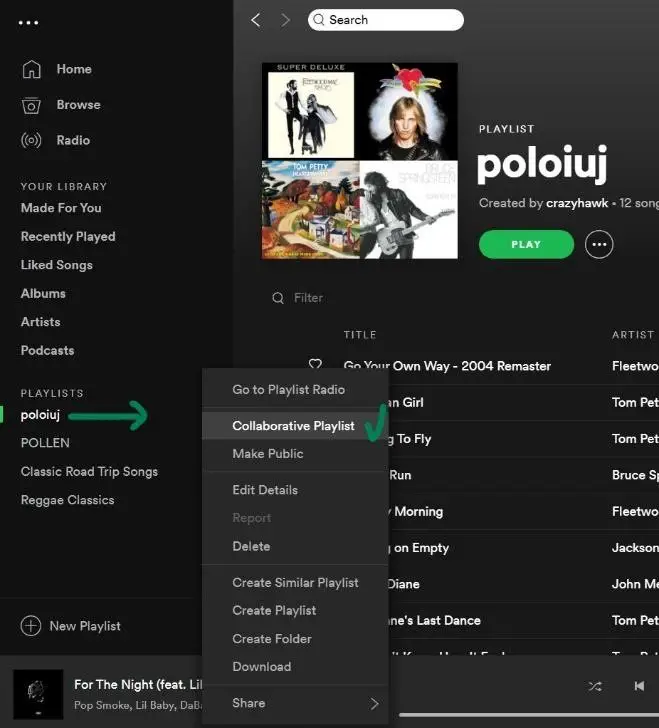
- Alternatively, you can go to the desired playlist, and click on the playlist options (…) button for choosing the collaborative playlist option.

- Once the playlist is collaborative, you’ll see this icon (
) next to it.

- Share Spotify playlist with friends for their contribution by the way of adding or deleting songs.

Collaborate Spotify Playlist On your smartphone:
For making a collaborative playlist Spotify using your smartphone, you have to ensure that you’ve installed the mobile app (either for android or iPhone). Then log in to your Spotify account to follow the below steps:
- Go to the library (
), and choose the playlists option.
- Select the playlist you’ve created and want to make it collaborative.
- Inside the playlist, tap on the playlist menu button.
- Tap on the make collaborative option.
- Share a Spotify playlist with your buddies for their contribution to that.
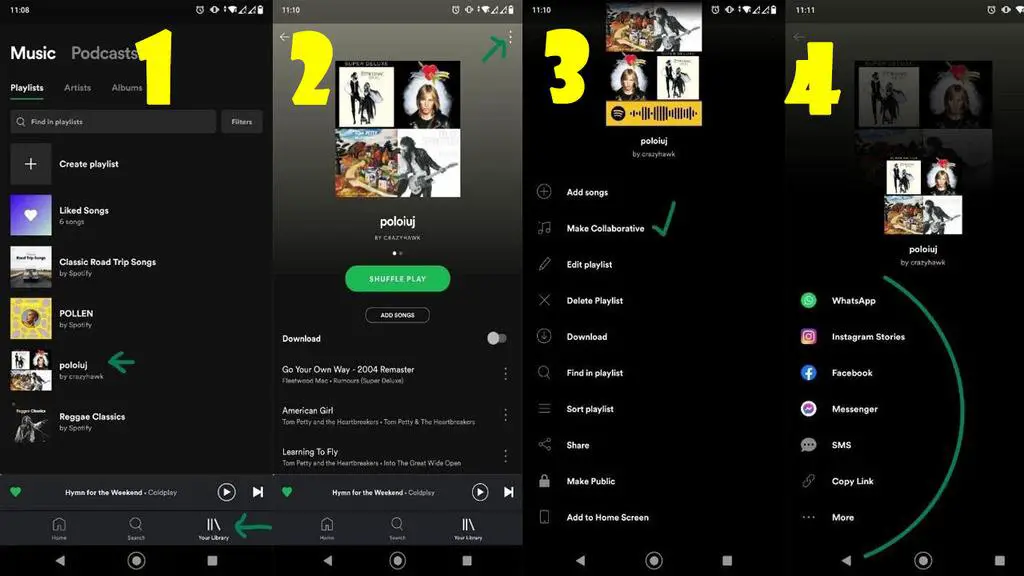
How to develop a branded playlist on Spotify?
A branded playlist means the playlists on Spotify which are sponsored by businesses or brands. These playlists are custom made by Spotify. But you can approach Spotify to make one of your curated playlists as a branded playlist. In fact, developing a branded playlist is much easier than to export Spotify playlist for preservation.
However, you may create your playlist with specific tracks to make it represent the brand of any venture of yours. First, you have to curate the playlist, and then follow these steps:
- Contact Spotify partners by visiting www.spotifyforbrands.com.
- Describe the reasons why you want to set up your brand playlist in detail words. The more specifically you’ll write, the more the chances will increase to get the playlist to represent your brand.
- After getting reached out by you, Spotify partners will contact you regarding this.,
Follow this advice when you’re about to set up your branded playlist:
- Create the playlist from the Spotify account of your business or brand. If your brand doesn’t have an account already, open it first.
- Try to maintain at least 40 tracks in the playlist. Playlist won’t be accepted if it doesn’t contain 40 songs when you’re talking to Spotify partners.
- Put your brand logo or any related image as the cover art of the playlist. If you’ve already given a cover art, comply with this advice and change Spotify playlist picture. While putting on a playlist cover, remember the following:
- The picture must be in JPG, JPEG, or GIF format.
- The resolution of the picture must be a minimum of 300×300 pixels.
- The cover picture must maintain a 1:1 aspect ratio.
- The maximum size can be 4MB for the playlist cover.
- Provide a URL to your given cover picture for convenience.
- The title of the playlist should be within 40 characters, and the short description within 200 characters. You can’t put any special characters in the title of the playlist.
- You have to provide the link of the playlist to the Spotify crew. Just copy the URL of the playlist and paste it into your writing.
Important tips to promote playlists on Spotify
Either to make your Spotify playlist collaborative or represent a brand by it, you have to know the ways to make the playlist popular. To ensure that the playlist is reaching the target volume of audience, you can adapt some promotional techniques. See what I did or thought to do for promoting my playlists on Spotify:
- I’d put catchy titles and attractive cover arts for my playlists. I choose specific briefs that could reflect what kind of songs I had inside the playlist.
- I shared my playlists with my buddies on Spotify and asked them to share onwards. In this way, my playlist got new followers. So, share your playlist, and then check who follows your playlist on Spotify.
- I also shared my playlists on social media like Facebook, Instagram, Reddit, etc. to get more audience.
- I knew that I mustn’t waste my money on paid promotions. Generic audiences are always better than any paid traffic.
- At one point, I turned to use the playlist exchange feature of Spotify to get acquainted with other playlist-makers. They helped me a lot to popularize my playlists, and so did I in exchange.
- You can also run a professional campaign if you’re trying to promote your branded playlist on the Spotify network.
Conclusion
Collaborative playlist Spotify feature helps you to get your playlists richer with tracks and more popular with increased followers. Your friends can help you find the tunes that match your taste as they know you better. Moreover, with their collaboration on the playlists, you can attract more followers from their list. In either of the ways, you experience on Spotify will get better.





