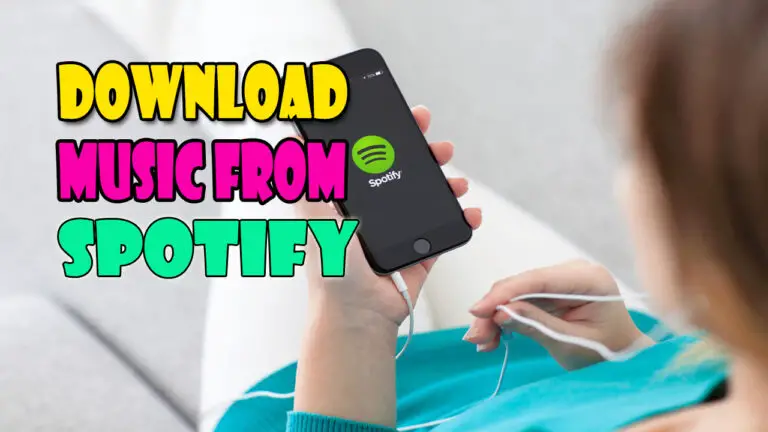Why Did My Spotify Playlist Disappear? Recover Playlist
As a Spotify expert with extensive experience, I understand the frustration of discovering that your carefully curated playlist has vanished into thin air. In this comprehensive article, I will explore the reasons behind the mysterious disappearance of Spotify playlists. Moreover, I will share valuable insights on how to recover your missing playlists and offer tips to prevent such incidents in the future.
Spotify Playlist Disappears Meaning

Before we jump into the reasons behind the disappearance of Spotify playlists, let’s define what we mean by “Spotify playlist disappears.” This term refers to the unexpected event where a playlist once available in your account is no longer visible, accessible, or present in your Spotify library. This situation can leave users puzzled and seeking answers.
Also Read: How to Transfer Pandora Playlist to Spotify?
Why Did My Spotify Playlist Disappear?
The loss of a cherished playlist can be disheartening, but fear not! Several factors could contribute to this issue, and here are some of the most common reasons:
1. Software Updates and Glitches
Spotify regularly updates its software to provide users with a seamless experience. However, glitches may occur during these updates, leading to temporary issues with the visibility of playlists. These glitches are usually short-lived and get resolved with subsequent updates.
2. Accidental Deletion
Human error is a frequent cause of playlist disappearance. You or someone with access to your account may accidentally delete the playlist. Fortunately, Spotify has a recovery mechanism in place, which we’ll explore later in the article.
3. Server-Side Issues
At times, server-side issues or maintenance procedures may impact the availability of certain playlists. These issues are typically resolved promptly by Spotify’s technical team.
4. Content Licensing Changes
Spotify’s content library is vast and constantly evolving. Sometimes, songs or albums in a playlist might be removed due to changes in content licensing agreements. As a result, your playlist may lose some tracks or disappear entirely.
5. Syncing Problems
If you use Spotify on multiple devices, syncing problems could occur, causing your playlist to appear missing on certain devices. This issue is often related to connectivity problems or settings conflicts.
How to Recover a Missing Playlist? All Methods
The good news is that multiple methods exist to recover a missing playlist on Spotify. Let’s explore these options one by one:
1. Recover Deleted Playlists within 90 days
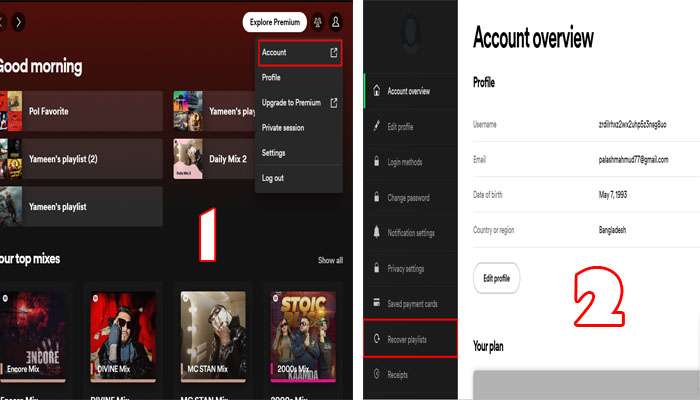
To recover your deleted playlists within 90 days, you can follow the official steps of Spotify. Whether using the app or accessing Spotify on the web, this method applies to all types of Spotify accounts. Follow the simple steps below:
- Log into your Spotify account page.
- Navigate to the “Recover playlists” option in the menu.
- Select the playlist you wish to recover.
These steps will guide you through recovering your deleted playlist, ensuring you can enjoy your favorite tunes again.
2. Use Spotify’s Website
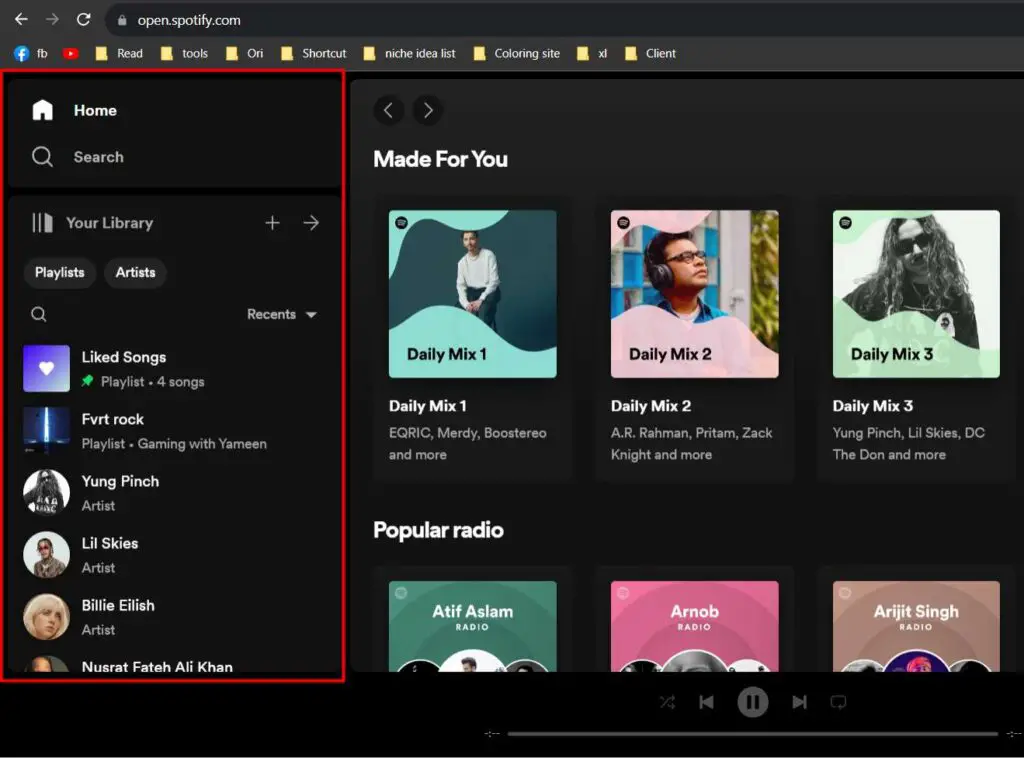
Sometimes, playlists may not be visible on the Spotify app but can still be found on the web player. Follow these steps:
- Go to the Spotify website and log in to your account.
- Click on the three horizontal bars at the top-left corner to open the menu.
- Select “Playlists” to view all your playlists, including the missing ones.
- Click on the playlist you want to restore, and it will become visible on your app as well.
3. Check Other Devices
If your playlist is not showing up on one device, verify its visibility on other devices where you use Spotify. This will help determine if the issue is specific to a particular device or account-wide.
4. Contact Spotify Support
If you’ve tried the above methods and still can’t recover your playlist, it’s time to contact Spotify support. They have a team of experts dedicated to assisting users with account-related issues.
Frequently Asked Questions (FAQs)
Can Deleted Playlists Be Recovered?
Yes, deleted playlists can be recovered using the “Archived” section on the Spotify app or web player. This feature allows users to retrieve accidentally deleted playlists within a certain time frame.
Why Do Playlists Disappear Without Warning?
Playlists may disappear without warning due to technical glitches, accidental deletion, server-side issues, or changes in content licensing agreements. Spotify’s constant updates and maintenance can also impact playlist visibility.
Is It Possible to Restore Playlists After Account Hacking?
Yes, playlists can often be restored in the unfortunate event of account hacking. Reach out to Spotify support immediately to report the issue and regain access to your playlists.
How Can I Prevent My Playlists from Disappearing in the Future?
To minimize the chances of playlist disappearance, follow these tips:
Regularly back up your playlists by creating copies or using third-party playlist backup tools. Avoid using unauthorized third-party apps or plugins, as they may lead to syncing issues or account vulnerabilities. Keep your Spotify app and devices updated to the latest versions to avoid compatibility problems.
Conclusion
Losing a beloved Spotify playlist can be frustrating, but rest assured that solutions are available. Whether your playlist vanished due to accidental deletion, technical glitches, or content licensing changes, you now know how to recover it.
Additionally, by following the preventive measures outlined, you can safeguard your playlists in the future. Remember to contact Spotify support if you encounter persistent issues.