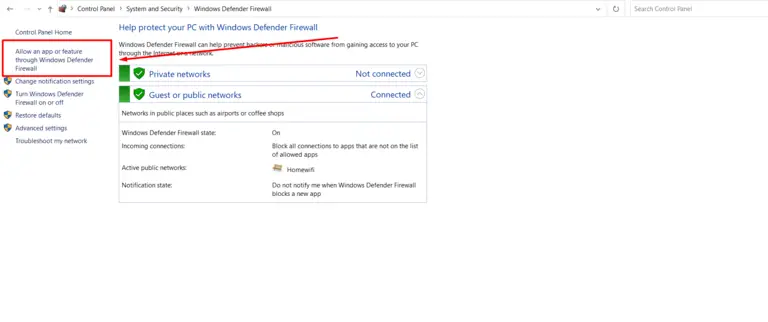How to Transfer Pandora Playlist to Spotify? 4 Workable Methods
As a Spotify expert, I understand the frustration of having to recreate your favorite playlists from scratch when switching from Pandora to Spotify. Thankfully, there are multiple methods to transfer your beloved Pandora playlists seamlessly to Spotify without losing a beat.
In this comprehensive guide, I will walk you through each method step-by-step, ensuring you can enjoy your favorite tunes on Spotify hassle-free. So let’s dive right in!
Related Post:
How to Embed a Spotify Playlist in Notion?
How to Transfer Pandora Playlist to Spotify?
There are a few different ways to transfer Pandora playlists to Spotify. Here are four methods:
Method 1: Using Soundiiz – The Playlist Transfer Wizard

Soundiiz is a fantastic tool that acts as a playlist transfer wizard, making the process swift and straightforward.
1. Sign Up or Log In to Soundiiz: If you haven’t already, head to Soundiiz’s website and sign up for a free account.
2. Connect Pandora and Spotify: Once logged in, connect your Pandora and Spotify accounts to Soundiiz.
3. Select Pandora Playlist: Click “Import Playlist” and select the Pandora playlist you want to transfer.
4. Choose Destination (Spotify): Select Spotify as the destination and confirm your selection.
5. Start the Transfer: Click “Start” for the playlist transfer. Soundiiz will work its magic and recreate your Pandora playlist on Spotify.
Method 2: Manually Recreate the Playlist
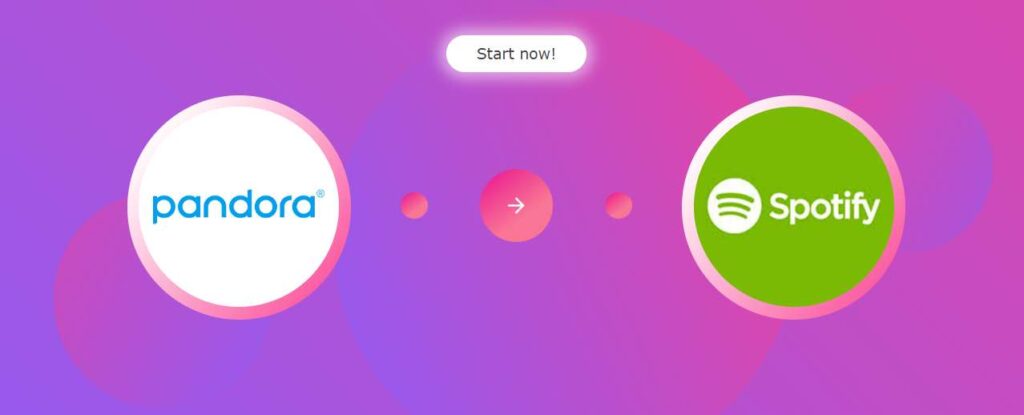
For those who prefer a hands-on approach, manually recreating your Pandora playlist on Spotify is another viable option.
1. Open Pandora and Spotify Side by Side: Keep Pandora and Spotify open simultaneously on your device.
2. Create a New Playlist on Spotify: In Spotify, create a new playlist with the same name as your Pandora playlist.
3. Add Songs Manually: Go to your Pandora playlist, song by song, and manually search and add each track to the newly created Spotify playlist.
4. Organize and Fine-Tune: Once you’ve added all the songs, organize and fine-tune your playlist on Spotify to match the original order and feel.
Method 3: Using Tune My Music

Tune My Music is another excellent platform that streamlines the playlist transfer process.
1. Access Tune My Music: Head to the Tune My Music website to get started.
2. Connect Pandora and Spotify: Sign in to your Pandora and Spotify accounts within Tune My Music.
3. Select Pandora Playlist: Choose the Pandora playlist you want to move to Spotify.
4. Choose Destination (Spotify): Confirm Spotify as the destination for your playlist.
5. Start the Transfer: Initiate the transfer process, and Tune My Music will replicate your Pandora playlist on Spotify.
Also Read:
How to Remove a Song from a Playlist on Spotify?
Method 4: Leveraging Playlist Converter Tools
There are several playlist converter tools available online that can efficiently migrate your Pandora playlist to Spotify.
1. Find a Reliable Playlist Converter: Search for a reputable online playlist converter tool.
2. Follow Tool’s Instructions: Each tool may have slightly different steps, so follow their instructions carefully.
3. Copy and Paste URL: In most cases, you’ll need to copy the URL of your Pandora playlist and paste it into the converter.
4. Convert and Import: Let the tool convert the playlist and then import it to your Spotify account.
FAQs (Frequently Asked Questions)
How can I import a playlist to Spotify?
There are several ways to transfer your Pandora playlists to Spotify. You can use third-party tools or follow manual methods like creating a new playlist on Spotify and manually adding the songs.
What happens to my Pandora playlists if I delete my Pandora account?
If you delete your Pandora account, all your playlists, settings, and personalized content will be permanently removed. Therefore, transferring your playlists before deleting your Pandora account is essential.
Are there any costs involved in using third-party playlist transfer tools?
Some third-party tools may offer free playlist transfer services, while others might have a one-time or subscription-based fee. It’s essential to research and choose a reputable and reliable tool that suits your needs and budget.
Conclusion
Now that you have a detailed guide on how to transfer your beloved Pandora playlists to Spotify, you can seamlessly continue enjoying your favorite music on the new platform. Whether you prefer the ease of automated tools like Soundiiz and Tune My Music or the hands-on approach of manual recreation, the transition can be smooth and hassle-free. Remember to keep a backup of your playlists and double-check for any discrepancies after the transfer. Enjoy your music journey on Spotify!